Facebook advertising isn’t really dead. Regardless of new players in the social media market, such as TikTok, understanding how to promote on Facebook remains a vital skill for most businesses.
Right now, advertising on Facebook allows you to reach 2.17 billion people or nearly 30% of the world’s population. Moreover, the platform’s active user base is growing.
These are very impressive statistics. However, Facebook is all about getting your message in front of the right people. The users who are most likely to buy your products or services
Continue reading to find out all you need to know about Facebook ads, from how much they cost to how to plan your first campaign.
1. What are Facebook ads?
Paid posts on Facebook are created by businesses to promote their services or products to Facebook users.

Facebook ads are usually targeted to users based on their:
- Demographics
- Location
- Interests
- Other profile information
Businesses set an ad budget and bid on each click or a thousand impressions received by the ad.
Facebook advertising, like Instagram ads, appears throughout the app, including users’ feeds, Stories, Messenger, Marketplace, and more. They appear similar to regular postings, but usually have a “sponsored” label to identify them as ads. Facebook advertisements provide more features than regular posts, such as call-to-action buttons, links, and product catalogs.
Ads should be a part of any Facebook marketing plan to bring your business in front of more people.
2. How much does it cost to advertise on Facebook?
When it comes to Facebook ad spending, there are no hard and fast rules. The cost of Facebook ads is influenced by several factors, including:
- Audience targeting: It usually costs more to put your ads in front of a narrower audience as opposed to a broader one.
- Ad placement: Costs can change between ads shown on Facebook and Instagram.
- Campaign duration: The number of days and hours a campaign lasts impacts the final cost.
- Competitiveness of your industry: Some industries are more competitive than others for ad space. Ad costs usually increase the higher the product price is or how valuable the lead you’re trying to capture is.
- Time of year: Ad costs can fluctuate during different seasons, holidays, or other industry-specific events.
- Time of day: On average, CPC is lowest between midnight and 6 am at any timezone.
- Location: Average ad costs per country vary widely.
Setting campaign costs according to objectives
The most important thing you can do to keep Facebook ad costs under control is to select the right campaign objective. Getting this right increases your chances of success.
The cost-per-click standards vary based on the marketing objective. There are five main campaign objectives from which to choose.
- Conversions
- Impressions
- Reach
- Link clicks
- Lead generation
The average cost-per-click varies depending on the goal of the Facebook ad campaign. For example, an impressions campaign objective costs $1.85 per click on average, whereas a conversion campaign objective costs $0.87 per click.
Choosing the right objective for your campaign is essential for achieving goals while keeping costs low.
3. Types of Facebook ads
Marketers may choose from a variety of Facebook ad types and formats to suit their campaign goals, including:
Given the variety of Facebook ad formats, you can choose the best ad type for your company’s goal. Each ad includes a distinct set of CTAs that direct users to the next steps.
- Image ads
- Video ads
- Carousel ads
- Instant experience ads
- Collection ads
- Lead ads
- Slideshow ads
- Stories ads
- Messenger ads
Each of Facebook’s ad formats is explained in more detail below:
Image ads
Image ads are the most basic ad format on Facebook. They let businesses promote their products, services, or brand by using single images. Image ads may be used in a variety of ad formats, placements, and aspect ratios.
Image ads are great for campaigns with strong visual content that can be shown in a single image. Illustrations, design, or photography could be used to create these images.
You may easily make one by boosting an existing post with an image from your Facebook Page.
Image ads are simple to create and may actively promote your service if high-quality imagery is used. They are suitable at every level of the sales funnel, whether you want to increase brand awareness or promote a new product launch.
Image ads can be limiting because you only have an image to communicate your message. The single-image ad format is not the best choice if you need to display many goods or explain how your product works.
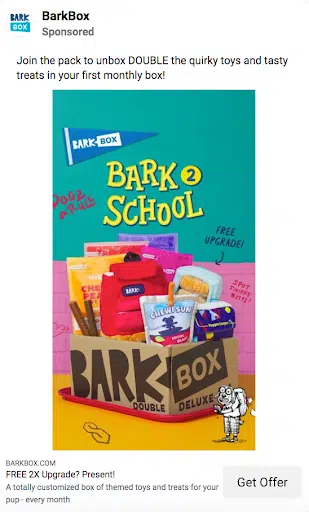
Pro tip: Pay attention to image ad specs and ratios to keep from having your product cut off or stretched.
Video ads
Video ads on Facebook, like image ads, allow businesses to promote their products, services, or brand with a single video.
They’re especially beneficial for product demos, tutorials, and showing moving elements.
Video can last up to 240 minutes, but that doesn’t mean you should use it! Shorter videos appear to be more engaging. Facebook suggests keeping videos under 15 seconds long.
Video ads, like this short and simple Taco Bell video ad, can add some movement to any user’s feed.
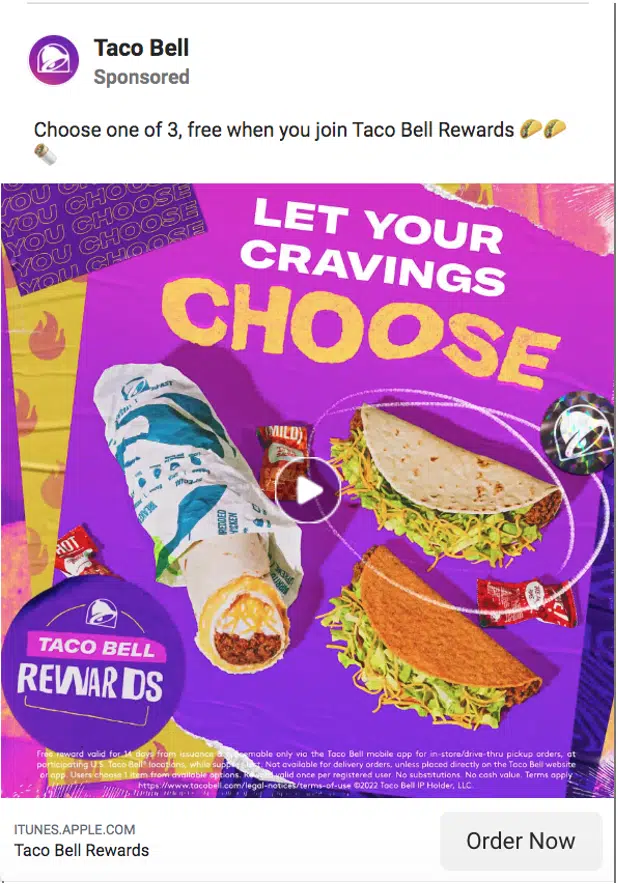
The downside of advertisements is that they require time to create and can be expensive. For simple messages or products that don’t require demos, a carousel or image ad may be a better choice.
Carousel ads
Users can scroll through up to 10 images or videos in a carousel ad. Each has its own headline, description, or link.
Carousels are an excellent choice for displaying a variety of products. Each image in the carousel can even have its own landing page devoted to a specific product or service.
By separating each part across different sections of your carousel, this Facebook ad format is also useful for guiding users through a process or showing a series of related products.
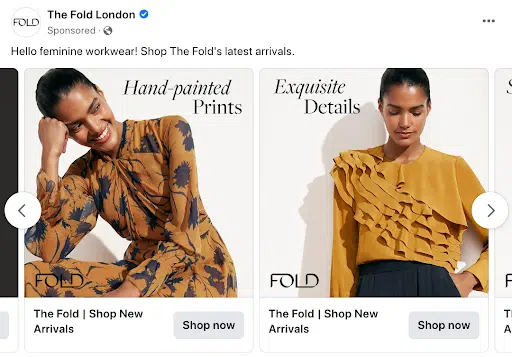
Instant Experience ads
Instant Experience ads, previously known as Canvas Ads, are interactive mobile-only ads that allow customers to interact with your promoted content on Facebook.
Users can use Instant Experience ads to browse through a carousel of images, shift the screen in different directions, and zoom in and out of content.
For the best chances of engagement, Facebook recommends using five to seven pictures and videos in each Instant Experience ad. Premade templates also save time and allow you to repeat your main theme throughout the ad.

Collection ads
Collection ads are comparable to immersive carousels in that they improve the user experience. Collection ads are mobile window-shopping experiences that allow visitors to explore your product lineup. They’re more customizable than carousels and take up the full screen. Users may buy things directly from the collection ad.
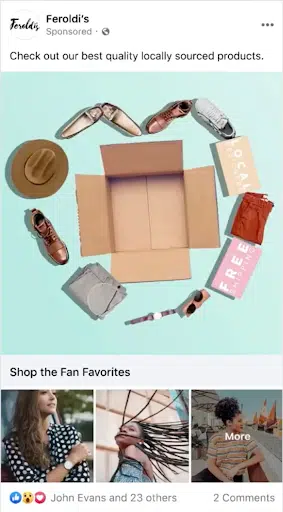
Businesses may also allow Facebook algorithms to decide which goods from their store are shown to each user.
Collection ads are an excellent choice for large corporations that provide a wide range of products and services. Smaller businesses with multiple product lines may be better suited to other ad types, such as carousels.
Lead ads
Lead ads are only available on mobile devices. This is because they are specifically designed to enable people to provide you with their contact information without having to write anything.
They’re great for collecting newsletter subscriptions, registering people for a product trial, or letting users request additional information from you. Several automakers have used them successfully to encourage test drives.
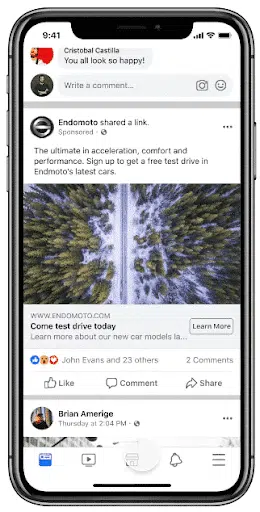
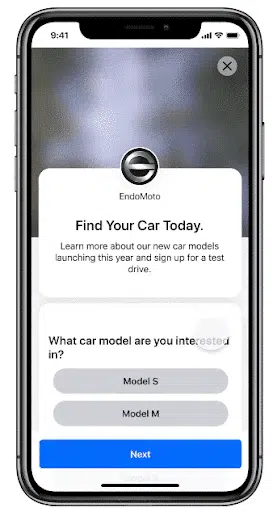
Slideshow ads
Slideshow ads are mainly composed of three to ten pictures or a single video that plays in a slideshow. Because they use up to five times fewer data than videos, these ads are a great alternative to video ads. As a result, slideshow ads are an excellent choice for markets with slower internet connections.
Slideshow ads are also a great way for people who do not have any video-making experience to get started.

Stories ads
Mobile phones are designed to be held vertically. Stories ads are a mobile-only full-screen vertical video format that allows you to optimize screen real estate without having viewers turn their screens.
Currently, 62% of people in the US say they desire to use Stories even more in the future than they do now.
Images, videos, and even carousels may be used to create stories.
Here’s an example of a Story ad created from a video:

Stories provide you with more creative freedom than conventional image or video ads. Emojis, stickers, filters, video effects, and even augmented reality could be used by businesses.
The drawback of Facebook Stories is that they are not shown in users’ Facebook feeds, so they may not be seen as frequently as other Facebook ad formats.
Facebook Stories also have different components than video or image ads, so you may need to create original content just for them.
Messenger ads
Messenger ads appear on the Messenger tab on Facebook. Messenger ads feel more personal than scrolling through image or video ads since it’s where people spend time chatting with friends and family.
People see your Messenger advertising in their conversations and may tap to interact with you. These ads are an excellent way to get individuals to interact with your business. Messenger ads may help start the discussion for smaller businesses promoting local products or services.
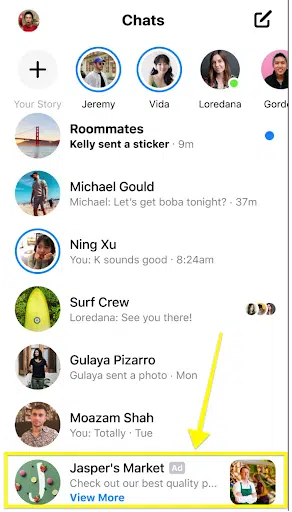
4. How to post ads on Facebook
If you already have a Facebook business page (which you should), you can create a Facebook ad campaign directly in Ads Manager or Business Manager. If you do not already have one, you must first create one.
Advertising Manager is the place to start if you want to run ads on Facebook and Messenger. It’s an all-in-one tool suite for creating ads, managing where and when they run, and tracking campaign performance.
Step 1: Choose your objective
Log into Facebook Ads Manager and select the Campaigns tab, then click Create to get started with a new Facebook ad campaign.
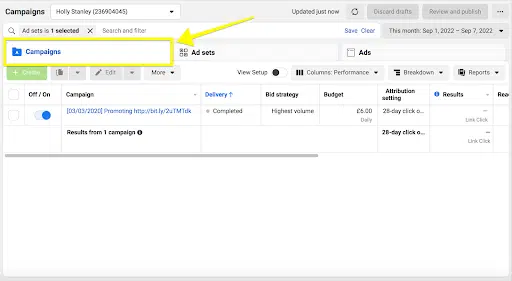
Facebook offers 11 marketing objectives based on what you want your ad to accomplish.
Here’s how they align with business goals:
- Brand awareness: Introduce your brand to a new audience.
- Reach: Expose your ad to as many people in your audience as possible.
- Traffic: Drive traffic to a specific web page, app, or Facebook Messenger conversation.
- Engagement: Reach a wide audience to increase the number of post engagements or Page follows, increase attendance at your event, or encourage people to claim a special offer.
- App installs: Get people to install your app.
- Video views: Get more people to watch your videos.
- Lead generation: Get new prospects into your sales funnel.
- Messages: Encourage people to contact your business using Facebook Messenger.
- Conversions: Get people to take a specific action on your website (like subscribe to your list or buy your product), with your app, or on Facebook Messenger.
- Catalog sales: Connect your Facebook ads to your product catalog to show people ads for the products they are most likely to want to buy.
- Store traffic: Drive nearby customers to brick-and-mortar stores.
Choose a campaign objective based on your goals for this particular ad. Keep in mind that for conversion-oriented objectives (like sales), you can pay per action, but for exposure objectives (like traffic and views), you will pay for impressions.

For this example, we’ll choose the Engagement objective. From there, we need to specify which kind of engagement we want.
We’ll choose Page likes for now.

Some of the options you see in the next steps will vary based on which objective you choose.
Click Next.
Step 2: Name your campaign
Name your Facebook ad campaign and declare whether your ad fits into any special categories like credit or politics.
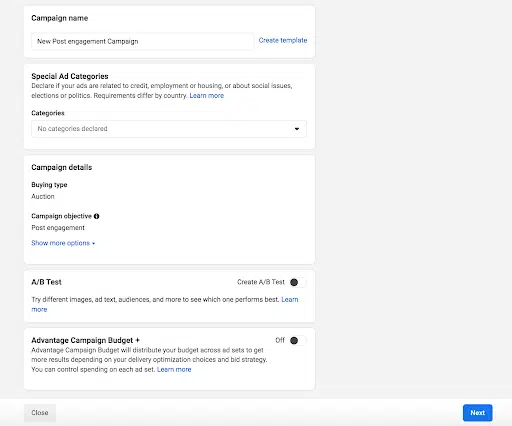
If you want to set up an A/B split test, click Get Started in the A/B Test section to set this ad as your control. You can choose different versions to run against this ad after it’s published.
Scroll down a little further to choose whether to turn on Advantage Campaign Budget+.
This option can be useful if you’re using multiple ad sets, but for now, you can leave it turned off.
Click Next.
Step 3: Set your budget and schedule
At the top of this screen, you will name your ad set and choose which Page to promote.
Next, you decide how much money you want to spend on your Facebook ad campaign. You can choose a daily or lifetime budget. Then, set the start and end dates if you want to schedule your ad in the future or choose to make it live right away.
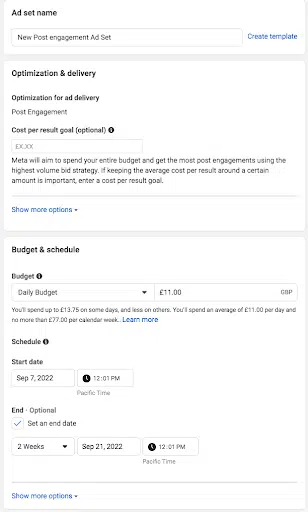
Running your Facebook paid ads on a schedule may be the most efficient way to spend your budget since you can choose only to serve your ad when your target audience is most likely to be on Facebook. You can only set a schedule if you create a lifetime budget for your ad.
Step 4. Target your audience
Scroll down to start building the target audience for your ads.
Start by selecting your target location, age, gender, and language. Under location, you can even choose to include or exclude cities over a certain size.
You can also prioritize people who’ve recently shown an interest in the product or service you sell.
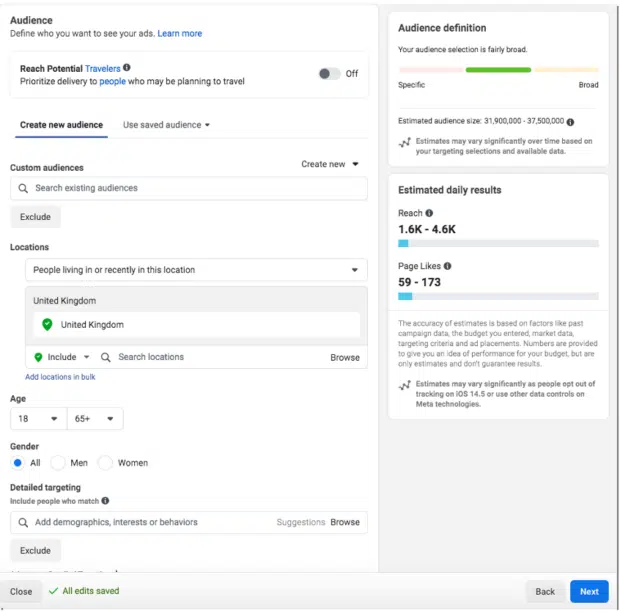
As you make your selections, keep an eye on the audience size indicator on the right of the screen, which gives you a sense of your potential ad reach.
You’ll also see an estimated number of daily reach and Page likes. These estimates will be more accurate if you have run campaigns before since Facebook will have more data to work with. Always keep in mind that these are estimates, not guarantees.
Now it’s time for detailed targeting.
Remember: Effective targeting is key to maximizing ROI—and there’s no shortage of ways to target your audience using Facebook Ads Manager.
Use the Detailed Targeting field to specifically include or exclude people based on demographics, interests, and behaviors. You can get really specific here. For instance, you could choose to target people who are interested in both traveling and hiking but exclude people who are interested in backpacking.
Step 5. Choose your Facebook ad placements
Scroll down to choose where your ads will appear. If you’re new to Facebook advertising, the simplest choice is to use Advantage+ Placements.
When you select this option, Facebook will automatically place your ads across Facebook, Instagram, Messenger, and the Audience Network when they are likely to get the best results.
Once you have more experience, you may wish to select Manual Placements. By choosing this option, you get complete control over where your Facebook ads appear. The more placements you select, the more opportunities you’ll have to reach your target audience.
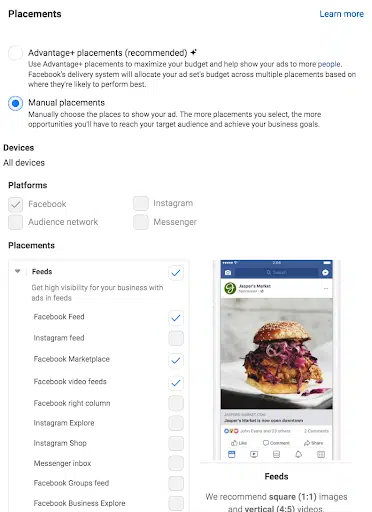
Your options will vary based on your chosen campaign objective, but may include the following:
- Device type: Mobile, desktop, or both.
- Platform: Facebook, Instagram, Audience Network, and/or Messenger
- Placements: Feeds, Stories, Reels, in-stream (for videos), search, messages, overlay, and post-loop ads on Reels, search, in-article, and apps and sites (external to Facebook).
- Specific mobile devices and operating systems: iOS, Android, feature phones, or all devices.
- Only when connected to WiFi: The ad only shows when the user’s device is connected to WiFi.
Step 6. Set brand safety and cost controls
Scroll down to the Brand Safety section to exclude any types of content that would be inappropriate to appear with your ad.
For example, you can choose to avoid sensitive content and add specific block lists. Block lists can exclude specific websites, videos, and publishers.
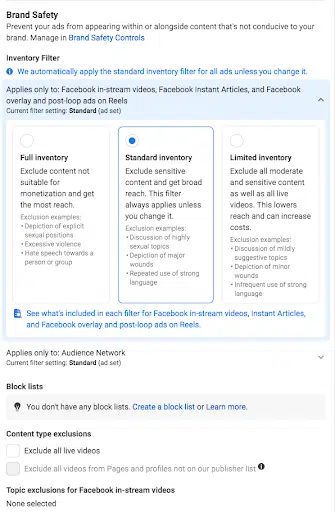
When you’re happy with all your options, take a last look at the potential Reach and Page Likes estimates.
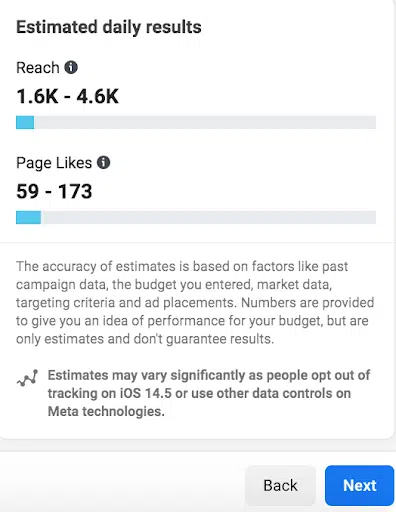
If you’re happy with what you see, click Next.
Step 7. Create your ad
First, choose your ad format, then enter the text and media components for your ad. The formats available will vary based on the campaign objective you selected back at the beginning of this process.
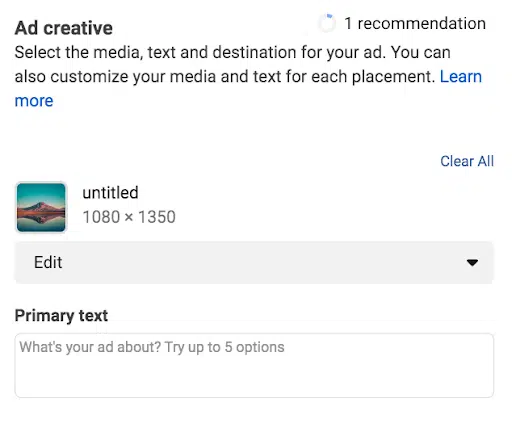
If you’re working with an image, choose your media from your Facebook gallery, and select the right crop to fill your placement.
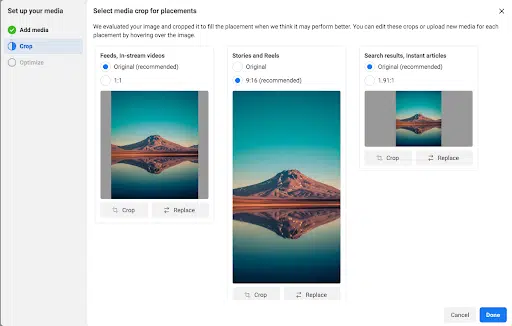
Use the preview tool at the right of the page to make sure your ad looks good for all potential placements. When you’re happy with your choices, click the green Publish button to launch your ad.
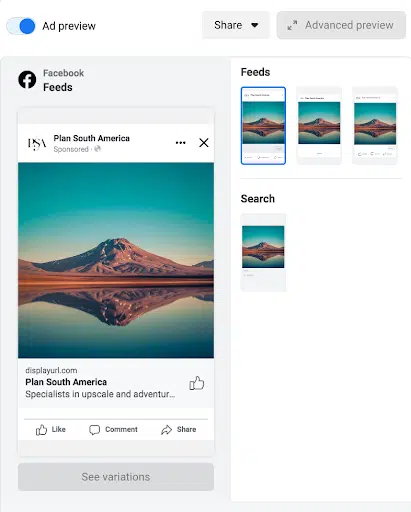
5. 3 tips for posting ads on Facebook
Pay attention to Facebook ad specs
Facebook ad sizes change more frequently than the weather (seriously). So that your Facebook ads aren’t stretched, cropped, or distorted in any other way, you’ll need to make sure your selected images and videos fit the right dimensions.
Here’s a quick breakdown:
Facebook video ads
Facebook feed videos
Minimum width: 120 px
Minimum height: 120 px
Resolution: at least 1080 x 1080 px
Video ratio: 4:5
Video file size: 4GB max
Minimum video length: 1 second
Maximum video length: 241 minutes
Facebook also has a full list of all aspect ratios and features for videos.
Facebook instant article videos
Resolution: at least 1080 x 1080 px
Video ratio: 9:16 to 16:9
Video file size: 4GB max
Minimum video length: 1 second
Maximum video length: 240 minutes
Facebook Stories ads
Recommended: Highest resolution available (at least 1080 x 1080 px)
Video ratio: 9:16 (1.91 to 9:16 supported)
Video file size: 4GB max
Maximum video length: 2 minutes
Facebook image ads size
Facebook feed images
Resolution: at least 1080 x 1080 pixels
Minimum width: 600 pixels
Minimum height: 600 pixels
Aspect ratio: 1:91 to 1:1
Facebook Instant Article images
Maximum file size: 30 MB
Aspect ratio: 1.91:1 to 1:1
Resolution: at least 1080 x 1080 px
Facebook Marketplace images
Maximum file size: 30 MB
Aspect ratio: 1:1
Resolution: at least 1080 x 1080 px
Test everything
It’s important not to make assumptions about what will work and what won’t in your Facebook ads.
Every time you try something new, you should test it against your previous ads so you can see whether you’re making improvements to the metrics that matter most to you.
The best practices for Facebook ads are constantly changing. Only you know what works for your specific audience. And the only way you can keep that knowledge up to date is by testing.
Simplify your workflow
Social media marketers are busy people with seemingly never-ending to-do lists. But there are a couple of ways you can simplify your workflow.
ARF Services Boost lets you promote social media posts directly from your Hootsuite dashboard. Manage audience targeting, campaign spending, and duration. By setting up Automation Triggers, you can let Hootsuite manage which posts to boost when according to your criteria.
ARF Services Social Advertising helps you streamline your social marketing workflows and maximize your ad spending. You can boost your most popular organic posts to reach more people. Create ad campaigns, track performance, and make adjustments to improve results. Later, generate rich analytics reports to see which campaigns met your goals.
Get the most out of your Facebook advertising budget with ARF Services. Easily create, manage, and optimize all your Facebook ad campaigns in one place. Try it free today.








