Google announced the new updates today in their Analytics Help center.
Google Analytics 4 (GA4) signifies a significant paradigm shift in tracking web and app properties. Formerly known as “App + Web properties,” GA4 builds upon the concept of cross-device unified measurement, which was introduced in July 2019.
It is a new Google product that allows for separate collection of web and app data or can be used as a continuous property. GA4 is designed to replace Universal Analytics (UA) and GA360 by 2023. Starting July 1, 2023, UA accounts will cease data collection, followed by GA360 accounts on July 1, 2024. With a focus on addressing the convergence of web and mobile app development, GA4 aims to provide unified data and eliminate the need for manual integration between platforms.
While Universal Analytics (UA) tracking remains accessible until July 1, 2023, with historical data accessible for an additional 6 months, it is crucial to acknowledge GA4 as the new standard for Google Analytics.
What is Google Analytics 4?
GA4 is not just a redesign of Universal Analytics (UA), but a completely new product that can be installed alongside your existing UA profile. While UA can still be used, GA4 is considered the latest version and became the default analytics platform in October 2020.
It unifies web and app analytics, providing flexible and robust tools while adapting to cookieless tracking and consent management requirements. Previously, Google Analytics was divided into web properties and Analytics for Firebase for app-specific needs.
In other words: Google Analytics 4 is ready for the future, and the future is now.
Universal Analytics vs. Google Analytics 4
Q. Should Businesses Use Both Universal Analytics & GA4?
Certainly! Assuming you already have an existing Universal Analytics profile, implementing GA4 does not require removing your current GA setup. It is recommended to keep the Universal Analytics profile intact to preserve valuable historical data, while GA4 works alongside it to provide additional insights.
For those setting up Google Analytics for the first time, GA4 can be implemented directly without the need to create a separate Universal Analytics profile, as the latter will be phased out in July 2023.
The evolution of GA4 and the increasing data privacy restrictions have brought about several significant changes. These changes are not limited to GA4 and encompass broader aspects. Here are a few key items that have been affected:
- Important changes in the landscape of data privacy.
- Evolution of GA4 in response to these changes.
- Growing restrictions impacting analytics practices.
- Notable shifts affecting the handling of data.
IP Address logging
IP logging has been fully deprecated, and all location processing will occur within GA, complying with GDPR regulations and preventing any potential compliance issues related to transferring personally identifiable information (PII).
EU Data
Previously, data from the EU was transferred to the United States for processing, but this practice has been deprecated. Now, all EU data is processed within the EU, ensuring compliance with GDPR regulations.
Google Signals Regionality
Introduced in 2018, Google Signals is a product that gathers data from users who have opted into Ad Personalization. This anonymized data can be utilized in reporting, audience creation, and other purposes. It is possible to disable Google Signals for specific countries, offering control over data intake based on socioeconomic and political considerations, though not strictly mandated by GDPR.
Granular Location and Device Data Collection
Previously, several data points such as city, device information, and browser versioning were collected by default. However, to address compliance concerns, users now have the option to specify regionally which data points will be collected. This allows for tighter control and mitigates compliance risks.
New Features & Capabilities of GA4
The language of Google Analytics (GA) is undergoing changes. While the purpose of utilizing GA data remains consistent, there have been advancements in available data and the optimal methods for obtaining insights.
Several metrics that were familiar in Universal Analytics have been modified, deprecated, or substituted with new alternatives. Let’s delve into some of the noteworthy updates.
New metrics to track
Traditional user behavioral metrics like bounce rate and average session duration will no longer be supported in GA4. Instead, new metrics such as engagement rates and engaged sessions will provide more meaningful insights into user behavior, offering a deeper understanding of user interactions.
Goals are out, Conversions are in
Although there is mainly a change in nomenclature, there is a slight shift in the taxonomy due to the deprecation of the category/action/label hierarchy used in previous events.
In GA4, it is worth noting that every occurrence of a conversion event will be counted, even if it happens multiple times within a single session. For example, if a user fills out a form three times in one session, each form submission will be counted as a separate conversion. This is a departure from the previous limitation where goals could only be counted once per session.
Pageviews are out, Views are in
In GA4, the term ‘Views’ is used instead of ‘pageviews’ to encompass the combined nature of web and app properties. ‘Views’ encompasses both screenviews and pageviews.
Furthermore, in GA4, all repeated views of the same content are still counted, just as they were in the previous version.
Session is out, Session Start is in
In GA4, the definition of a session has undergone a slight change. A session is now initiated by the occurrence of a specific event called ‘session start,’ which generates a unique session ID attached to subsequent events within that session.
Sessions in GA4 end either after 30 minutes of inactivity or after the defined timeout period. Furthermore, sessions no longer reset at midnight or when encountering new campaign parameters.
Bounce Rate (while still available) is out, Engagement Rate is in
Bounce Rate was always based on whether someone’s session duration was 0. Engagement Rate measures in the opposite direction, communicating what we were always truly looking to learn from Bounce Rate: What percentage of people are actually interacting with the site?
Average Session Duration is out, Average Engagement Time is in
Although Average Engagement Time and Average Session Duration are calculated differently, the former captures the essence of what the latter aimed to measure but couldn’t quite achieve: the user’s focus on web or screenpages.
A different way to display data
Universal Analytics operates on a hit-based data model, where sessions and pageviews are the primary components. Pageviews serve as the initial trigger for data collection. In contrast, GA4 replaces this concept with events, acting as the new starting point for data tracking.
Uncovering user information with Identity Spaces
GA4 is equipped with four different identity methods to help in creating a unified view of cross-device user journeys:
- User – ID
- Google signals
- Device ID
- Modeling
All data linked to a particular user or identity is grouped within the same identity space in GA4. This unified approach enables brands and advertisers to eliminate duplicate entries in user lists and gain deeper insights into their customers’ engagement and connection with their business.
Multi-purpose audience lists
In Google Analytics 4, Audiences created are automatically imported and can be used for remarketing across various Google platforms, including the Google Search Network, Google Display Network, and YouTube. Unlike in Universal Analytics, there is no need to manually recreate audiences in Google Ads.
Key Business Benefits of Google Analytics 4
GA4 represents a significant advancement in providing actionable insights to businesses, utilizing machine learning and AI capabilities to adapt to the evolving cookieless landscape. It enables businesses to collect and analyze data in a way that is most relevant and meaningful to them, eliminating the limitations of previous event structures.
Additionally, the free version of GA4 offers product linking without the need for a GA360 license, allowing for seamless integration with other platforms like DV360, SA360, Campaign Manager 360, and BigQuery.
1. Unified Metric and Dimension Scopes
The main advantage of Google Analytics 4 is the integration of app and web data into a unified view. The collection methodology focuses on “events,” which allows for a more balanced approach between traditional pageviews and behavioral events. Unlike previous versions, there is no need for separate tagging or properties, leading to more consistent metrics and dimensions by default.
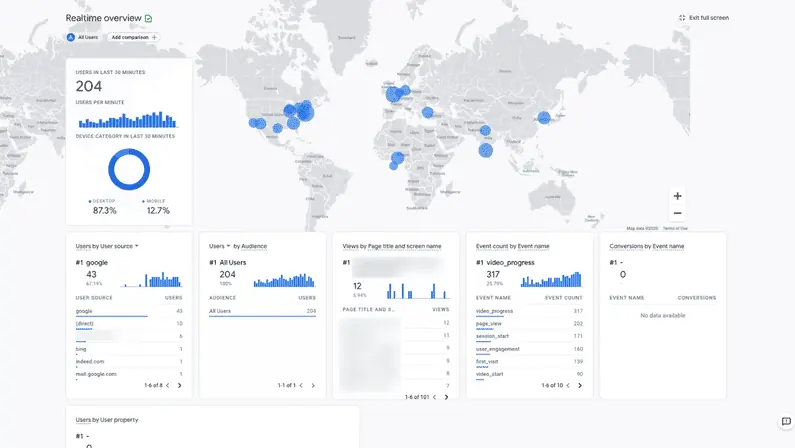
Please note that when you initially switch to GA4, historical data and data beyond the past 24 hours may not be available. However, data will begin populating gradually over time.
2. Simplified & Organized Reporting
GA4 has introduced several new reporting tools, accompanied by a reorganization of existing web and app reports in the platform’s user interface. The most notable advantage is the unified user view between apps and websites. Additionally, Google has revamped its custom reporting tool, now known as the “analysis hub,” offering increased flexibility for custom and ad hoc reporting.
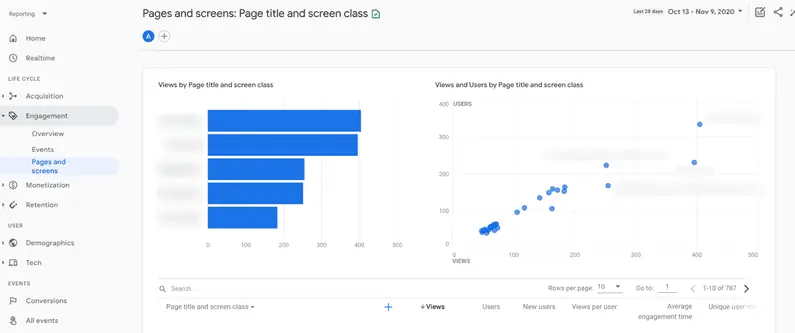
3. New Privacy-Conscious Data Controls
Addressing the longstanding challenge of achieving a unified user journey and reporting across platforms, Google has responded with a solution that acknowledges the increasing need for such capabilities in light of data collection challenges and privacy concerns. Recognizing the criticism surrounding third-party data collection, Google is embracing the use of anonymized first-party data and consented tracking. Through the unification of properties, collection scopes, and the introduction of powerful server-side capabilities, Google is reducing reliance on client-side dependencies.
A Brief Overview of What to Expect with GA4
In recent years, we have witnessed a shift in the hierarchy of data in Google Analytics, with Users taking precedence over Sessions. This change has been a strategic move towards future-proofing analytics, urging marketers to focus on tracking users rather than session-based data.
This shift is fully realized in GA4. Event-based tracking over hit-based tracking allows for flexibility and granularity of data not previously possible. Old required categories, like Category/Action/Label, are deprecated, and all interactions with a website are ingested at the same level of granularity.
In GA4, a pageview holds the same level of significance as a link click, scroll depth measurement, or conversion recording. This leveling of data allows for greater flexibility, shifting the focus from session-specific insights to user behavior analysis and translating data points into meaningful human actions.
How to Track Important Marketing Data & Create Reports in GA4
In the Property Settings of GA4, you have the option to set a default attribution model for your reporting requirements. Additionally, you can specify a lookback window, with the default being set at 30 days. This marks a notable departure from Universal Analytics (UA), where the Last Non-Direct Click attribution model was the default and could not be modified at the account level. In UA, different models were only comparable within specific tabs, whereas in GA4, you have more flexibility and control over attribution modeling.
Google has released important notes on attribution models:
- Direct visits are excluded from receiving attribution credit on all attribution models unless the conversion path was only direct visits.
- Attribution models have been, and will be, introduced at different dates, with data for those models only available from their start dates forward. If you select data outside of the available date, only partial data will be seen.
In the context of GA4, attribution reporting has evolved to consider not only how a website initially acquired a user’s session but also how subsequent sessions were acquired. This shift is reflected in the usage of metrics and dimensions that incorporate terms like “First user source” and “Session source.” These dimensions, including channel grouping and medium, help differentiate between information related to the user’s initial acquisition and subsequent sessions. As a result, GA4 provides a more comprehensive view of user acquisition and session attribution by considering both the original method of acquisition and subsequent interactions.
New in GA4:
- Active Users — Number of users that have been active in a 28 day period
- Engaged Sessions — Number of sessions that lasted longer than 10 seconds, had a conversion event, or had at least 2 views
- Engagement Rate — Percentage of total sessions that were engaged sessions
- Average Engagement Time — Calculated summation of user engagement durations per active user
- Event Count — Count of triggered events or hits
Current GA Attribution Models
Data-driven models — Data-driven attribution distributes credit for the conversion based on channel data for each conversion event. It differs from other models because it uses your account’s data to calculate the actual contribution of each click interaction.
Cross-channel rules-based models — These come in a number of formats, dependent on specifics:
- Last-click gives full credit to the last channel with a click or engagement via YouTube
- First-click gives full credit to the first channel with a click or engagement via YouTube
- Linear gives even credit to all channels before conversion
- Position-based gives 40% credit to each first and last, splitting the remaining 20% across all middle channels
- Time delay gives more credit the closer the channel is to conversion, using a 7-day half life
- Ads-preferred model gives 100% credit to the last Google Ads channel clicked through prior to converting
How to Migrate to Google Analytics 4 from UA & GA360
Since GA4 is a completely new product, a mere update to your existing Universal Analytics or GA360 property is not possible. Instead, you need to create a new property specifically for GA4 and ensure that your website has the necessary tagging to start collecting data.
While Google offers a mirroring service that converts UA tags to GA4, it is advisable not to rely solely on this. The differences in data structure between the two platforms can lead to complex setups and the potential for carrying over errors or issues from the previous setup. Embracing GA4 presents an opportunity to establish a solid foundation for success in the evolving landscape of analytics.
Before implementing GA4, it is important to address several strategic questions, including:
- Should you migrate to server-side tracking?
- Is your existing Tag Manager or gtag integration collecting all of the data it should?
- Is your app running the latest version of the Firebase SDK?
To ensure year-over-year data continuity in GA4 before the deprecation of UA and/or GA360, a complete implementation must be carried out prior to the respective deadline (July 1, 2023 for GA360). Failing to complete the implementation by that date will result in data gaps in GA4, which can complicate year-over-year analysis for 2023.
Web Properties
To add the tracking code to properties in GA4, a separate tracking code needs to be implemented. For websites that already use Google Tag Manager, this can be achieved without requiring immediate code development. However, for sites that do not utilize Tag Manager, an upgrade from analytics.js to gtag.js is necessary. We recommend considering the implementation of Tag Manager, even for sites without it, as it offers ease of implementation for all site tags, not just Analytics.
Mobile Applications
Existing Firebase SDK integrations will need to be updated to the latest version for Google Analytics 4, and apps without Firebase will need to be implemented.
If you already have the Firebase SDK on your site, make sure you have the latest version and link the app. If your app doesn’t yet have the Firebase SDK, get started in Google Analytics.
Best Practices to Make the Most of GA4
Installing GA4 on your site as soon as possible is crucial because data collection begins immediately, and the sooner you start, the more historical data you’ll have. Even if you haven’t had the chance to familiarize yourself with the interface or determine how to leverage the insights, it’s important to add GA4 now. It will continue capturing data in the background, ensuring you have a substantial amount of statistically significant information to work with when you’re ready to explore its capabilities.
Take Time to Familiarize Yourself with Newly Available Insights
In the past, Google Analytics focused primarily on pageview-driven data, providing insights on metrics like session count, average duration, user count, bounce rate, and more. However, GA4 introduces a shift towards understanding the customer lifecycle, encompassing acquisition, engagement, monetization, and retention.
The introduction of GA4 brings about a completely new perspective on analytics, which can be both exciting and overwhelming, especially for those who have been using Google Analytics extensively for many years.
Considering the numerous changes in user interface and methodology, it is advisable to start planning and preparing as early as possible. Even setting up basic code on your website or app in parallel can allow users to become acquainted with the nuances of the new platform, facilitating a smoother transition.
Have Your Data Cake (and eat it, too)
As we mentioned earlier, you don’t have to make a choice between Universal Analytics (UA) or GA360 and GA4. You can utilize both platforms simultaneously, taking advantage of the unique insights they offer.
Having two profiles allows you to analyze your data from different perspectives and understand the relationships and dependencies between metrics. By using UA and GA4 together, you may uncover new connections and gain a deeper understanding of how different factors influence each other. This expanded knowledge can provide valuable insights into the impact of various variables on your business.
So, for now, you can enjoy the benefits of both platforms and leverage the combined power of UA and GA4 to gain comprehensive insights into your data.
Should You Make the Switch to GA4?
It is highly recommended to implement GA4 as soon as possible, before Universal Analytics (UA) is retired. Once UA is no longer available, website owners who have not yet installed GA4 may face difficulties in getting it set up. To ensure a smooth transition, it is advised to export and maintain hard copies of historical data from UA for your records. Please note that data cannot be transferred directly from UA/GA360 to GA4 properties due to differences in their data models and definitions. If you require assistance with data export, ARF Services can provide the necessary support.
By setting up GA4 well in advance, you can avoid last-minute rush and have sufficient time to address any potential issues or challenges. Given the importance of GA data in making informed decisions, it is crucial to ensure the accuracy and reliability of the information you are working with.
With the change in data model and organization, there is a shift in how Google Analytics can be effectively utilized. While UA has been a valuable tool for viewing and analyzing data, GA4 is positioned as the central hub for data, ready to be leveraged, especially within ARF Services’ own Mobius ecosystem.
Contact ARF Services now to explore how they can assist you in assessing your readiness for GA4 migration and facilitating a smooth transition.
Editor’s Note: This post was originally published by Tom Clinton in November 2020 and has been updated for freshness, accuracy, and comprehensiveness.






