Pinterest affiliate marketing is an interesting topic since it is a constantly changing environment. What worked in the past may no longer work today.
On blogs and YouTube, many people share various strategies for gaming the system, but what works at the time will most likely result in your account being closed.
In this practical guide, we will share with you the ways that are currently in use, so you can start making money without having your account flagged, suspended, or shut down.
Table of Contents
- What is Pinterest Affiliate Marketing?
- Step-by-step guide: Using Pinterest for Affiliate Marketing
- Pinterest Affiliate Marketing Strategy For Success
What is Pinterest Affiliate Marketing?
Simply put, you are posting visually appealing pins (images) on Pinterest that link to your product promotional content. You receive a commission when someone buys something after clicking on one of your affiliate links.
Let’s begin by barbecuing. Consider it from the following perspectives:
- a potential customer (Person A); and
- that of an affiliate marketer (you).
If Person A is interested in barbecuing, he or she will very probably look for “barbeque recipes” on Pinterest to get some ideas.
Person A will next see a number of pins related to Barbeque recipes on Pinterest.

Person A then reads through the results, maybe saving or repinning (sharing) any pins that he or she finds useful and helpful.
And, although Person A doesn’t really intend to buy anything, Pinterest will know that Person A is interested in barbecuing.
On Person A’s home feed, Pinterest will begin to show various barbeque-related pins (not just recipes).
On the flip side, say you’re an affiliate marketer who wants to promote products in the barbeque niche, e.g., barbeque grills or BBQ sauces.
You can make a lot of helpful pins about barbecuing (like barbeque recipes).
Your goal would be for your pins to show up in the home feed of Person A and other Pinterest BBQ enthusiasts.
To do so, you must have a large number of people saving or repinning your pins. Pinterest will detect that your pins are highly relevant to the term “barbeque.”
So, how does this connect to a website?
To succeed with affiliate marketing on Pinterest, you need three things: Targeted Traffic, Trust, and Relevant Affiliate Products.
If you want to do affiliate marketing on Pinterest without a blog, I’m sorry to say that posting links in comments, for example, will result in your account getting banned (See Pinterest Community Guidelines).
To do Pinterest Affiliate Marketing, you need a website.
Step-by-step guide: Using Pinterest for Affiliate Marketing
Targeted Traffic
Targeted traffic on Pinterest refers to a specific group of people (your audience or niche) who need or want your product. Some Pinterest users may be looking to buy health supplements, home decor, online courses, or Barbeque products.
Using the same example as above (barbequing), your Pinterest target traffic would be barbeque enthusiasts, and you would need to create pins, especially for them.
Trust
The next step is to build rapport and trust with your target audience. People on the Internet do not simply trust people they meet online.
And, in most cases, people who click on your pin in their home feed (or in Pinterest search results) are looking for details on a specific topic, such as a Barbeque recipe. They may have an idea of different barbecuing products, but their original intent in clicking your pin may not be to buy one yet.
As a result, if you use your pins to direct them to a product sales page, you will not provide them with the information they need, and they will leave.
Relevant Affiliate Products
So the best approach would be to send them to a website that provides them with the information they need while educating them about your products and how they can help them.
Give them a reason to buy the product you’re promoting, and your website (or blog) will play that role.
When people click on your pins, they are sent to your website, where they see that you’ve done a lot of research to help them, like recipes, reviews on barbeque grills, the best barbeque sauces/rubs, and so on.
They will see you as an expert in the field, and you will earn their trust.
And if you recommend a product that is relevant to their interests, like a barbecue grill, there is a good chance that they will click your affiliate link and buy your product.
That’s basically how Pinterest affiliate marketing works.
Now that we’ve gotten our fundamentals right, let us talk about the steps to build a Pinterest affiliate marketing business.
Step 1: Pick a niche
According to Statista, out of more than 300 million Pinterest users, almost 90% (83% in the US) are women.
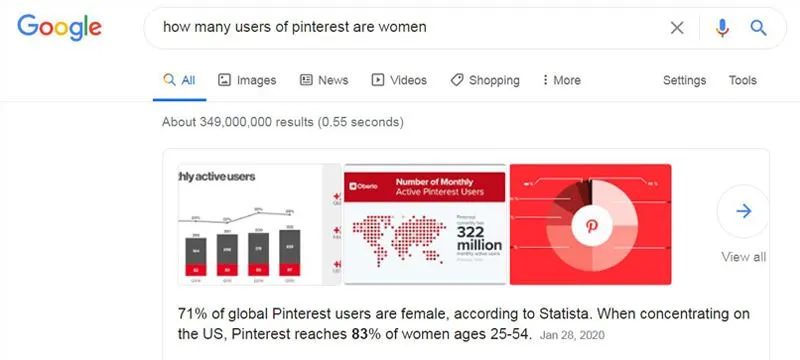
With this demographic, here is the list of best Pinterest affiliate marketing niches:
- Beauty niche
- Health & wellness
- Fashion
- Home Decor
- DIY Crafts
- Relationship
- Investing
- Dating
- Gardening
- Sewing
- Travel
- Photography
- Yoga
- Gadgets
- Barbequing
- Woodworking
- Make money from home or MMO (make money online)
Of course, you can try to promote affiliate products in less popular niches such as extreme sports, fishing, or camping. But, it is not as effective, given the demographic.
Step 2: Start a blog
After you’ve chosen a niche to work with on Pinterest, you’ll need to create a blog.
But here’s the thing: You will create a blog solely to provide value to your target traffic on Pinterest, not to rank in search engines.
This isn’t the same as starting an affiliate website with the goal of ranking on Google or Bing. In this case, all you need to do is start a blog to monetize Pinterest traffic.
I know that starting a blog may seem daunting, but the truth is that this is the best way to do Pinterest affiliate marketing. Furthermore, with A2 Hosting, you can easily create a blog in minutes.
We tested a2 Hosting against a variety of competitors (such as Bluehost, SiteGround, Hostinger, and others), and it turned out to be the fastest and cheapest of all. If you’re curious, here are our findings:
Let me show you how it works.
First, you need to choose a hosting plan. I started developing the “Drive” plan because it comes with free SSL and unlimited websites (in case you want to operate multiple websites in different niches).
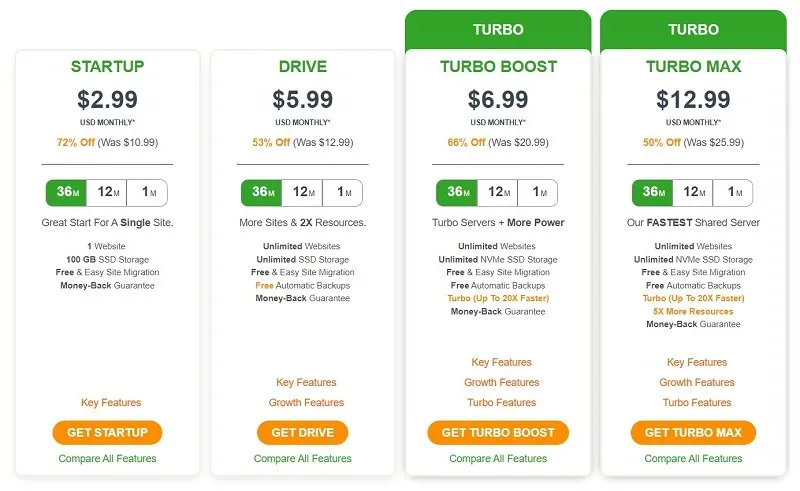
Next, you will be asked to provide a domain name.
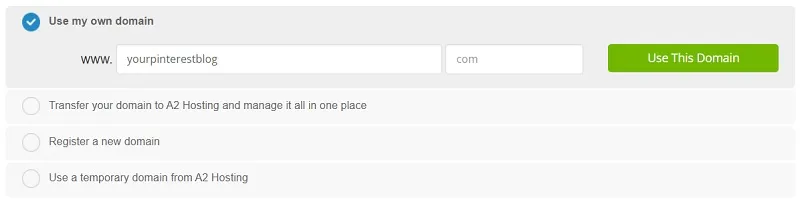
In gist, these are the steps I’ve discussed in the article:
- Step 1: Come up with a list of words related to your niche. Here are the tips:
- Jot down the ideas
- Use Thesaurus
- Read articles related to your niche
- Visit Quora
- Use Reddit
- Use Facebook
- Step 2: Mash words up. Here are the tips:
- Mash words within the list you have created in Step 1
- Mash with descriptive words (Weird, Scout, Explorer, etc.)
- Mash with characteristic words (Badass, Ambitious, Barefoot, etc.)
- Mash with action words (buster, tapped out, etc.)
- Mash with community words (society, club, etc.)
- Use your name
- Step 3: Use Domain name generation tools
- Step 4: Check availability with a2 Hosting
After you’ve decided on a domain name, you’ll need to complete the registration process and pay for hosting.
After that, you just install WordPress (don’t worry, just click an “install” button and it will be done for you by an installation wizard), pick your WP themes, and that’s it!
You now have a blog from which you can do Pinterest Affiliate Marketing.
But before you start creating any blog content, I suggest that you create a logo to represent your brand.
Step 3: Create a logo
This logo will serve as the brand image for your Pinterest account and blog. It helps site visitors in differentiating you from your competitors.
Don’t worry if you aren’t a designer! You may make a professional-looking logo by using tools like:
If you still struggle to create a logo to your liking, then you can hire something to do the job through sites like:
We hope this helps.
Step 4: Create a Pinterest account for your blog
After the creation of a blog with A2 Hosting, the next step is to create a Pinterest account for your blog.
To get started, you need to go to Pinterest and create an account.
Because you will use Pinterest primarily to promote your affiliate products, you need to create a “business” account.
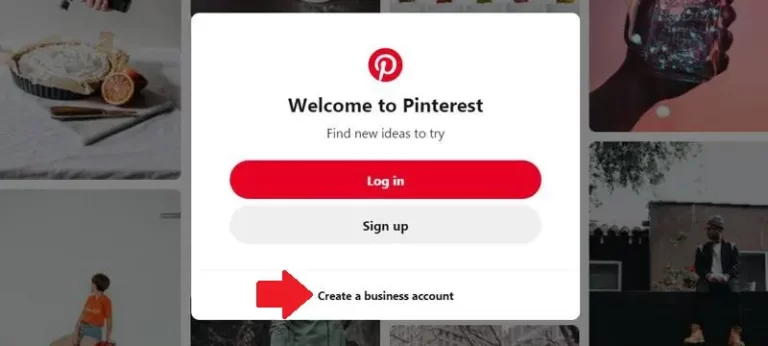
A Pinterest business account gives you access to features that a personal account doesn’t really have, like Analytics or the option to run Ads.
The best part is that it is totally free! All you need is a valid email address, your age, and a password.
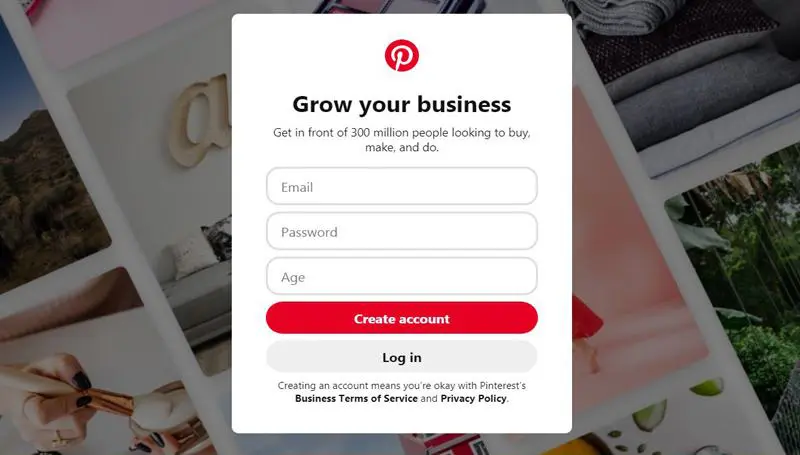
After you’ve completed all of the required information, you must submit a link to your blog, specify the country you are in and the language you decide to use, and then hit “next.”
Following that, you’ll be asked about your brand and whether or not you want to run advertisements on the platform.
Choose your preferred answer, and you can start your Pinterest affiliate marketing business.
Now that you’ve got all of that out of the way, it’s time to get started creating useful content for your blog.
Step 5: Do Pinterest keyword research
The first step in creating helpful blog content is to log in to your Pinterest account and perform keyword research for your target niche.
Pinterest is designed for mobile users, and according to Pinterest, around 85% of Pinterest users use the site on mobile devices.
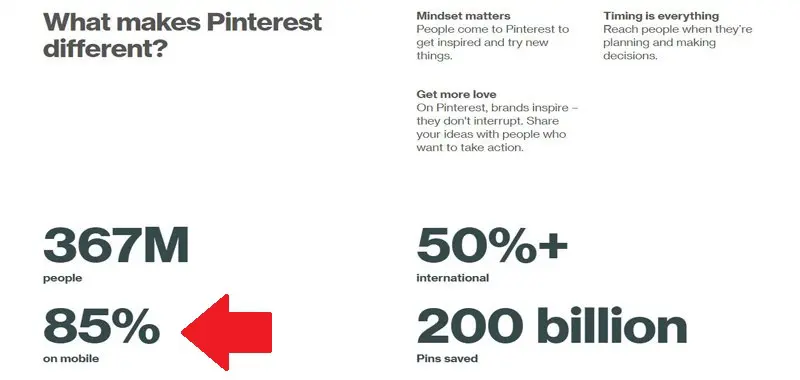
Pinterest is all about helping people discover ideas to try in real life, whether it’s a recipe to cook, a product to buy, or a trip to take. Search is a key part of discovery, and we handle billions of queries every month. On Pinterest, we find that people want to explore possibilities much more often than just getting a single result. In fact, nearly 75 percent of queries are just 1-3 words, and people view an average of 60 Pins per query. This kind of open mindset is what makes Pinterest Search so different from traditional search engines.
As a result, when searching on Pinterest, most users do not input more than three keywords. According to some sources, 75% of user queries are only 1–3 words long.
Because people rarely type more than 3 phrases on their phones, long-tail keywords (precise keywords made of four or more phrases) are not ideal for targeting on Pinterest.
Difference between Pinterest Users and People on Google
When people search on Google (or other search engines), they already have a specific thing in mind, whereas on Pinterest, people are looking for ideas.
Because they are looking for new ideas and items they might want to buy in the future, Pinterest users view an average of 60 pins per query, as shown in the image above.
So, how do you find keywords that are highly relevant to your niche?
1. Get keyword ideas from the Pinterest search bar – When you input a specific term into the search box, Pinterest will auto-suggest a number of keywords related to your query. You can use those keywords to target your content.

2. Get keyword ideas from the suggested colored boxes – After you input a query of interest in the search bar, like “barbeque recipes,” Pinterest will show you different keywords related to your original search phrase in colored boxes.
Since the first one in the image above is “Korean,” some related keywords for barbequing may be “Korean barbeque recipes” or “vegan barbeque recipes.”

3. Use the “Create Ad” feature – This Pinterest keyword research strategy is only possible if you have a business account.
But I want to be clear that you will not be creating an ad. You will simply receive keyword suggestions from Pinterest through the ad campaign feature.
Go to “create ad” under the Ads section of your account.
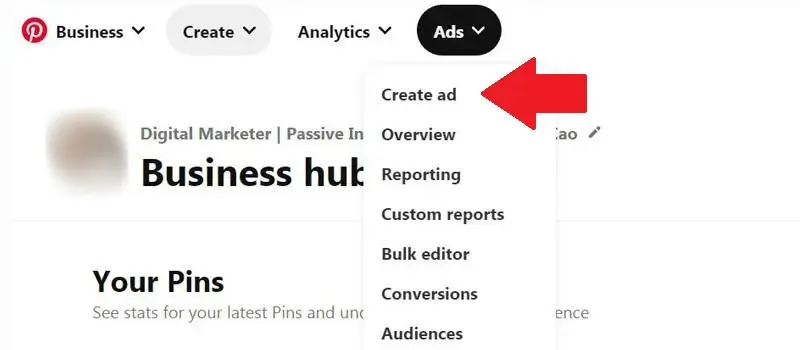
Provide the information required on the fields; you can put whatever you like; it doesn’t matter since we won’t launch the ad campaign anyways.
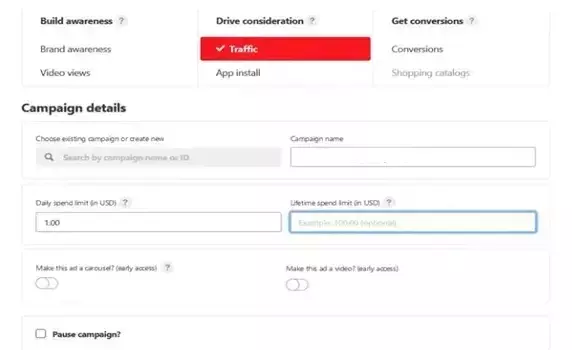
Your goal is simply to get to the next page, and scroll down until you see a section that looks like this…
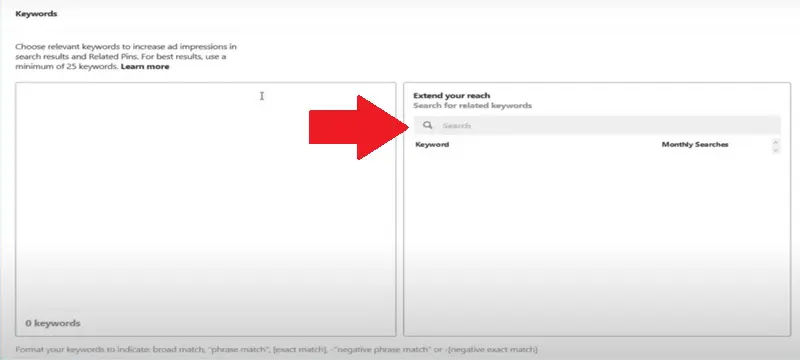
On the “extend your reach” search bar, you can input your main target keyword, say, “vegan recipes.”
After you input vegan recipes, you will see a bunch of related keyword suggestions by Pinterest, including their monthly search volume.
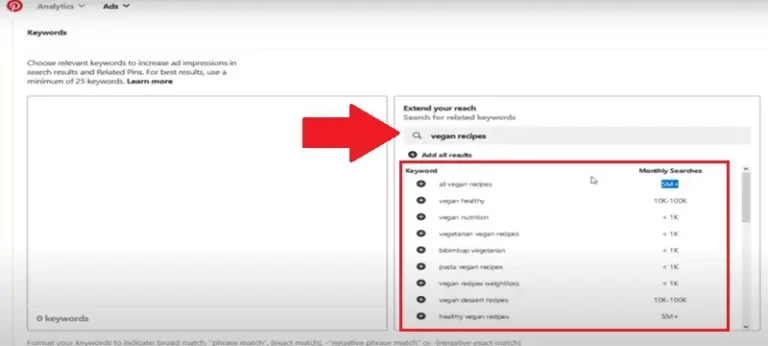
Browse through and pick the related keywords with high search volumes.
Again, people on Pinterest are just looking for ideas, so the higher the search volume is, the more relevant the keyword is for the users in that niche.
Step 6: Write a Blog
The primary goals of your blog are to (1) provide value and earn the trust of your Pinterest target audience and (2) promote your affiliate products.
As a result, you must create unique and timely content so that people will save or repin your pins when they find your blog useful.
If you remember, we discussed how Pinterest affiliate marketing works at the start of this post.
If more people pin and repin your pins, they will become what is known as a “viral pin,” and they will rank higher in Pinterest search results. They will also start to appear as recommendations on people’s home feeds.
With a viral pin, you will increase traffic to your blog and expose your affiliate product to more potential customers, increasing your chances of making money.
While we’re on the topic of making money, there are other ways to monetize a blog using Pinterest traffic.
You can, for instance, join ad networks like Mediavine or VigLink in addition to affiliate networks to promote products. (At the start of my video, I gave an example of affiliate marketers doing this.)
Step 7: Create a Board for your Pins
Before you start creating any pins that will link back to your blog content, you should create a board first.

Boards on Pinterest are where you save, collect, and organize your pins.
When creating a board, make sure to name it so that Pinterest can immediately tell what your board and the pins it contains are about.
Think of boards as folders on your computer to help you organize the contents.
If you want to use your board to promote affiliate marketing pins, you may name it Pinterest Affiliate Marketing.
If it’s about barbeque grills, name it “best barbeque grills,” and if it’s about barbeque recipes, name it like that. You get the point.
It’s best for SEO if you can name your board using keywords in your niche and sub-niches, like Korean Barbeque Recipes or Vegan Barbeque Recipes.
Step 8: Create highly Pinnable images
Once you’ve created your boards, it’s time to fill them with relevant pins. You may start by filling your boards with popular pins from other people in your niche, as well as your own.
In terms of creating pins, there are ways to create pins that have a high chance of going viral on Pinterest.
The first thing to consider is just making vertical pins. Pinterest favors vertical (portrait) pins rather than horizontal or square pins.
If you don’t believe me, do a quick search on Pinterest for any topic, and you’ll notice that the vast majority (if not all) of the top-ranking pins are vertical.
For example, here are the top results for “affiliate marketing” (it’s what we’re talking about here).
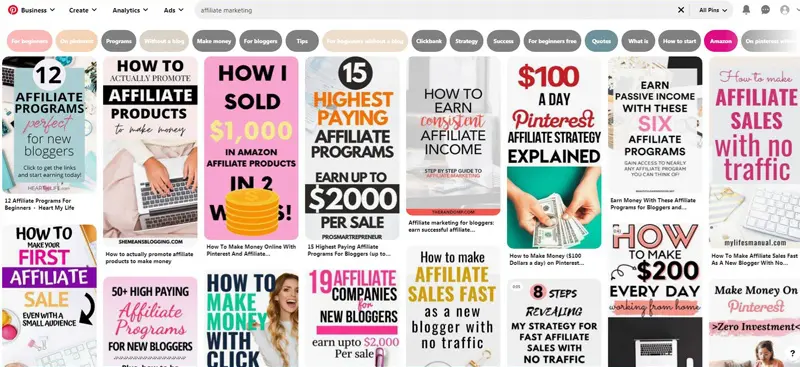
Characteristics of highly pinnable images on Pinterest
A study was conducted by Curalate to determine what kind of images goes viral on Pinterest. These are the findings:
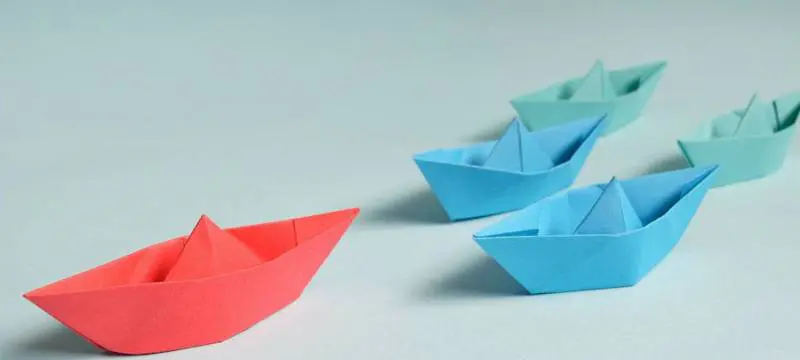
- Red, orange, and brown images receive roughly twice as many repins than blue images
- Photos of medium lightness are repinned 20x higher than images that are mostly black and 8x higher than images that are mostly white
- Images with multiple dominant colors have 3.25 times more repins (on average) than images with a single dominant color
- Images that contain less than 10% background (e.g. whitespace) are repinned 2 to 4 times more than images with more than 40% background
- Brand images without faces receive 23% more repins than images that have the presence of faces

Aside from the things above, I also compiled other characteristics of viral pins according to successful Pinterest affiliate marketers…
- The recommended photo length-weight ratio on Pinterest by affiliate marketers is 2:3 or 1:2 (Pinterest recommends that you use a 2:3 image with 1000×1500 pixels)
- Text overlays dramatically improve image click rates so be sure to give your image some context but doesn’t give away too much that people will not bother clicking the link to your site
- Avoid using script fonts as they make your image text hard to read (you may lose a user’s interest if they can’t immediately understand what your pin is all about)
- Don’t include too many texts on your pin image that you will have to resort to using small fonts
- Always check how your pin looks on a mobile device, maybe your text looks fine on a computer but it might be too small to read on mobile (remember a vast majority of Pinterest users ~85% are on mobile)
And finally, the best way to make pinnable images is to spend time creating original, beautiful, Pinterest-optimized images for your pins.
Now, you don’t need to be a graphic artist (or hire one) to get a decent image for your pin.
A useful tool I found for this purpose is Canva. If you don’t have a Canva account yet, you can create a free account here.
What’s good about Canva is that the app already has tons of ready-to-use templates for Pinterest.
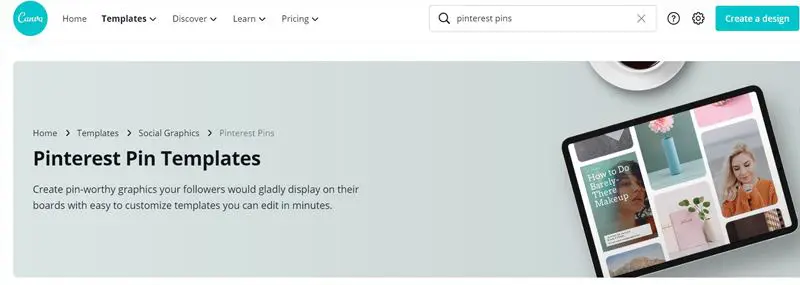
It is so easy to create professional-looking logos for free!
Creating highly pinnable pins gives you a better chance of making your pins go viral on Pinterest, and viral pins can bring tons of traffic to your affiliate marketing business.
Now that we know the steps to start Pinterest Affiliate Marketing, let’s talk about the strategies.
Pinterest Affiliate Marketing Strategy For Success
Now, I’ll show you 11 tested ways to boost traffic and followers on Pinterest for Affiliate Marketing.
1. Optimize your Pinterest Profile
Before you can get Pinterest traffic, you must first reach a large number of people in your niche, which you can do by optimizing your profile for Pinterest SEO.
When you use relevant keywords in your profile title and description, Pinterest knows about your account and who your target audience is.
Here are some successful Pinterest affiliate marketers and how they optimize their profiles for SEO.
This is a popular pinner for the “work from home” interest.

And here’s a famous Pinterest pinner for ” food recipes”…
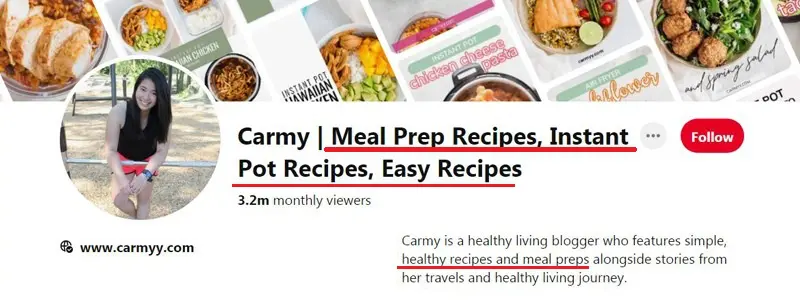
These Pinterest affiliate marketers have millions of monthly viewers, and you need to respond to how they use keywords on their profiles.
When users type a keyword into the search bar, for example, “blogging tips,” Pinterest will suggest pins, boards, and even profiles that contain the exact or related keywords to the query.
So, if you have a term related to “blogging tips” in your profile name or description, your profile is likely to show up as one of the top results for this interest.
People may then visit your profile, browse your boards, look at your pins, and click your link to your website or sales page, giving you free Pinterest exposure!
Furthermore, every one of the profiles above provides an image of the owner (or a logo of their brand) as well as a link to their website.
When you provide this information in your profile, it becomes easier for others to trust you, and trust is a crucial element of making money with Pinterest, as I will discuss shortly.
2. Use Relevant Keywords on your Boards
Optimizing your profile is a good starting point if you wish to increase your Pinterest traffic.
Nonetheless, it is enough to beat thousands of other Internet marketers who have done the same.
By optimizing your board names, you may offer Pinterest a nudge and convince its algorithm that you are highly relevant in your niche.
Using the same example as before, if your target audience is people looking for blogging tips, you can name your board using blogging-related keywords.
This user, for example, named her boards “Blogging tips” (an exact keyword), “How to start a blog,” and “Grow your blog.”

3. Use Several Keywords in Your Pin Descriptions
People on Pinterest are looking for ideas rather than specifics.
Millions of Pinterest users spend their time on the platform searching for new ideas for food recipes, gift ideas, home decor, wedding motifs, or ways to make money online.
By including several keywords in each of your pin descriptions, you can make your pins rank high on queries with this form of user behavior.
But, to be clear, we are not talking keyword stuffing here. What I meant was to include 2-3 keywords related to your niche in each pin’s description.
People who are interested in blogging, for example, may search for keywords like “how to start a blog,” “make money blogging,” or “blogging tips.”
And if your pins include the keywords “make money blogging” and “how to start a blog,” there’s a good chance they’ll start showing up in the home feeds of people looking for blogging ideas.
While keyword stuffing isn’t now frowned upon by the Pinterest algorithm, it very well may have been in the past, and people who engage in it could be penalized later on, similar to what happened to Google users in the past.
So, if you want to have a good long-term relationship with Pinterest and continue to do Pinterest Affiliate Marketing for a long time, avoid keyword stuffing.
4. Utilize Hashtags
As said before, the Pinterest search results for a query are not limited to pins that only contain the exact keyword phrase.
While most users are happy since they are looking for ideas, there are a few who are annoyed by pin recommendations that have no relevance to their query.
Enter Pinterest hashtags.
When typing common keywords yield no relevant results, Pinterest users can use hashtags to find specific pins on a specific topic.
For example, “side hustles” is a popular Pinterest niche.
On the platform, people from all walks of life, like teachers, engineers, nurses, college students, and those with disabilities, are looking for side hustle ideas.
But, let’s face it, not every side hustle is for you.
So, if you’re a teacher looking for side hustle ideas and search “side hustles” on Pinterest, you’ll get results like this…
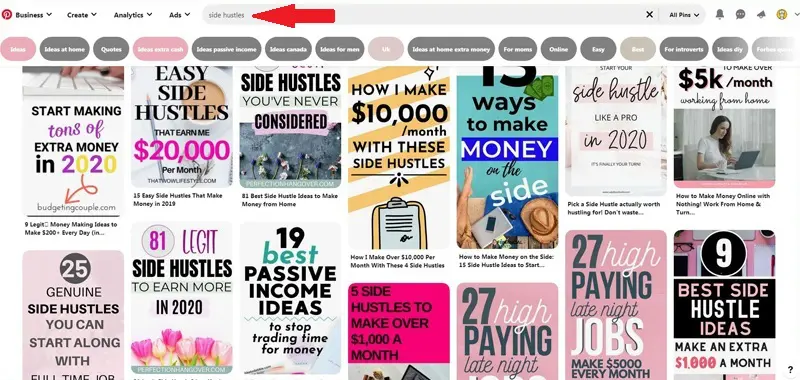
But if you type #jobsforteachers on the search bar, you’ll get something like this…
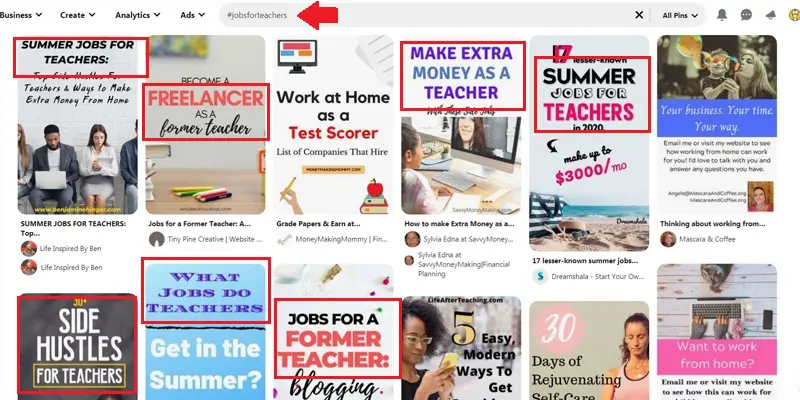
Notice how the majority of the best results come from side hustles and part-time jobs for teachers.
This is, of course, just one example. You could get similar results if you searched for “side hustles for teachers” on Pinterest.
But what I’m trying to say here is that by using hashtags, you make it easier for some people to find the exact pins that they’re looking for.
And if your pin has the hashtag they’re looking for, they’ll find it, and you’ll get traffic.
5. Create Captivating Images for your Pins
Pinterest is a visual search engine, and pins are simply images that include links to your website, sales page, or offers.
When people search for something on Pinterest, the image they select is what makes your pin stand out among the others in the search results.
As a reason, if you want to get a lot of traffic from Pinterest, you should create images that will catch the attention and pique the interest of your target audience.
Observe how good headlines can attract people to click on your post on Google and consume your content. (Discover the 7 Rules + 40 Magnetic Headline Formulas)
Because even if your pins rank highly in search results, you may not get a lot of traffic from Pinterest if people don’t click on them because the images aren’t interesting enough.
There are two ways to address this issue:
- If you have a budget, you can hire a professional graphic artist to create high-quality images for you.
- If you don’t have a budget to hire a graphic artist, you can create beautiful pin-worthy images yourself (even without the skills of a graphic artist) with the help of Canva.
What’s good about Canva is that it already has tonnes of ready-to-use templates for Pinterest.
6. Publish Your Pin at the Right Time
When you pin something on Pinterest, your goal should be to get as many people as possible to see it.
The more people that see your pins, the more likely you are to get repins, comments, followers, and traffic to your site.
You may increase the number of people who do see your pin by posting during peak hours.
Depending on which demographic you are targeting and whether your major target audience is from the US, UK, or Asia…
Ensure to pin during peak hours, which are usually around lunchtime (11 a.m. – 1 p.m.) and after office hours (6 p.m. – 10 p.m.).
You can also pin in the morning since some users check Pinterest before going about their day.
7. Create Multiple Pins for each of your Content
Pinterest, like Google, favors those who produce new content on a regular basis. However, there is one significant difference.
Unlike Google, a new image you post on Pinterest is not considered duplicate content, even if it redirects to the same material.
Why? Pinterest is a visual search engine.
As a result, a new image you pin, even if it relates to an old blog post you previously shared on Pinterest, will be considered new content by the platform.
Creating pins for each piece of content is an excellent method for avoiding burnout. Trying to create a new article every day would be impossible.
Creating different pins is another good strategy to maximize exposure for each of your content items.
Successful Pinterest marketers suggest creating 3–5 different pins for each type of content, whether it’s a blog post, a product, an offer, a sales page, or others.
8. Write Good Content for Pinterest
When people click on your pin and visit your blog, you must ensure that they get helpful information from your content.
When you consistently offer valuable information to your target audience, you will establish yourself as an authority in your niche.
Now, I want to emphasize that this is not the same as starting a blog based on your passion and interest with the goal of ranking high in search engines.
The blog post you write should be tailored to your Pinterest traffic and provide them with information that is highly related to their interests.
One way to assure that your blog post is consumed by your Pinterest traffic is to perform keyword research on Pinterest to see what consumers are looking for.
Remember what we said about Pinterest Affiliate Marketing earlier? You only share affiliate links when they are linked to the content.
9. Comment on Popular Pins
Tough competition isn’t necessarily a bad thing.
You may use your competitors’ top-performing pins to increase traffic and get new Pinterest followers!
Start by searching for relevant keywords in your niche.
I searched for Internet marketing, and these are the results…
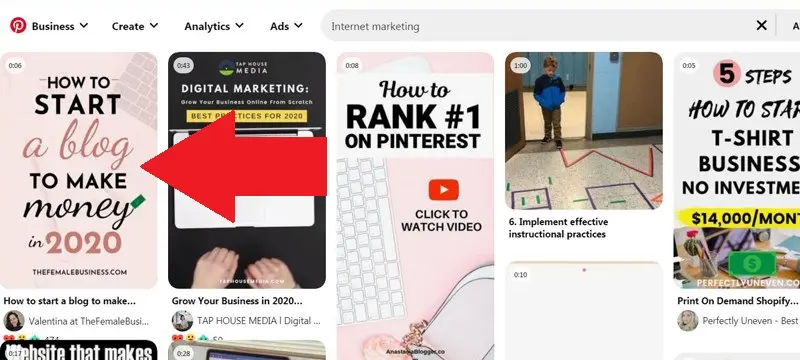
I clicked on the #1 result, and I see that it has 43 comments.
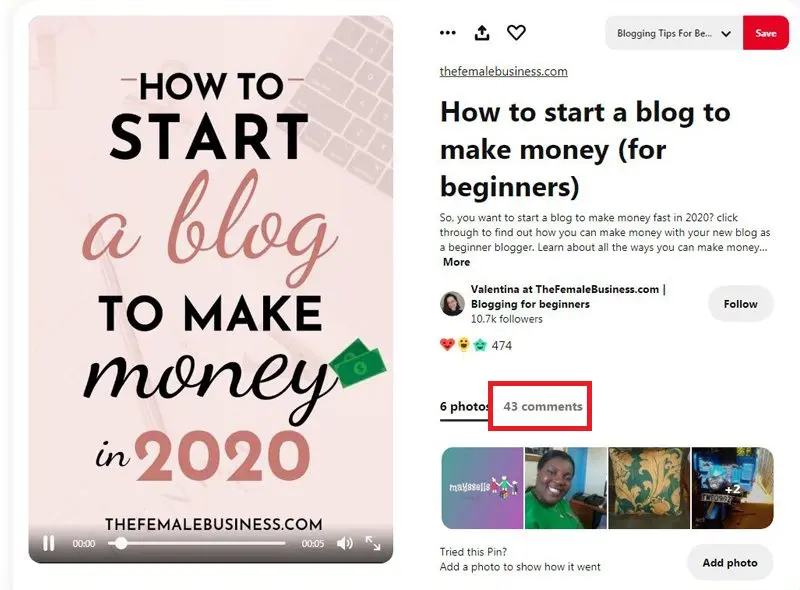
So I left a comment and shared my experience of how I could relate to the pin—in this case, how I was able to quit my full-time job via blogging.
This makes the pin owner happy because I was able to relate to her pin, and she may check out and follow my profile as well.
At the same time, other people who see this pin (and there will be a lot, as it is #1) can check my profile.
If they like my boards and pins, they’ll visit my site, and I’ll get traffic. I might even gain some new followers.
You can do the same thing. But make sure to leave genuine and meaningful comments.
10. Join Group Boards
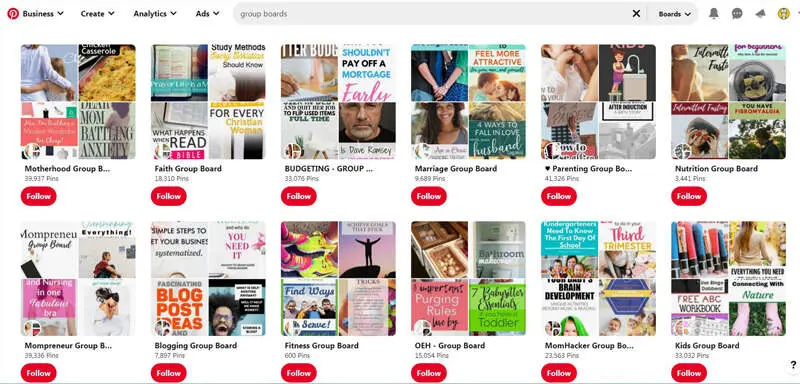
There are differing views on whether Pinterest marketers should include joining group boards as part of their main traffic strategy.
In the past, group boards were one of the best ways to get traffic from Pinterest.
However, in 2018, Pinterest released an algorithm update that decreased the reach and distribution rate of pins from group boards.
Pinterest explained that the decision was made because the original purpose of group boards was to collaborate on ideas between users, not to share audiences and drive traffic.
Nonetheless, if you’re new to Pinterest and don’t have many followers, joining group boards is a good way to drive traffic to your pins and promote your business.
Finally, the last tip I have for increasing Pinterest traffic and followers is…
11. Consistency
Experts agree that the best plan for Pinterest Affiliate marketing is to pin 5–10 different pins each day, spread out throughout the day.
Like I said before, Pinterest benefits users who consistently pin and create new content on the platform.
If Pinterest notices that you consistently pin, it will start showing your pins in other people’s home feeds and search results for your niche…
If you use proper practices when pinning on Pinterest, like relevant keywords, high-quality images, etc.
Pinterest is a long-term game, and the only way to win is to keep playing.
Don’t give up; keep learning and using your newfound skills, and you’ll get there.
To Sum It Up
If you know what you are doing, Pinterest Affiliate Marketing could be a source of recurring passive income online.
If you already have a blog but aren’t certain what to do with Pinterest, you may use the guide I’ve provided above.
Anyway, thank you for taking the time to read my Pinterest affiliate marketing guide.
All the best and good luck out there!
No matter who you're trying to reach, they're all on Pinterest searching for new ideas. Divine Social uses Pinterest to provide a proven methodology and full-funnel advertising. With ARF Services, businesses could drastically reduce the time it takes to deploy new ad creatives and campaigns! Try it free today.








