Learn how to use Instagram Reels, Instagram’s favorite format, to promote your brand, reach new people, and engage your audience.
Table of Contents
- What are Instagram Reels?
- How to make a Reel on Instagram in 5 steps
- 5 tips for making viral Reels as a business
- Instagram Reels cheat sheet
You’re probably aware that Instagram Reels are a gold mine for increasing your following. Short, entertaining videos have a unique way of grabbing users’ attention, which can lead to a high level of engagement for your brand.
Reels have become the platform’s fastest-growing feature since their debut two years ago. Creators such as Justin Bieber, Lizzo, and Stanley Tucci were instrumental in transforming the addictive feature from a TikTok copy to a filled competitor. We are not surprised.
But how can you use this tool to reach out to more people, get more followers, or advertise your products and services? In this article, we’ll go over everything you need to know, from creating your Instagram reel to figuring out the best time to post.
– What are Instagram Reels?
Instagram Reels are vertical full-screen videos that may last up to 90 seconds. They include a number of editing tools as well as a large library of audio tracks (everything from popular songs to snippets of other users’ viral content). Reels can include multiple video clips, filters, captions, interactive backgrounds, stickers, and more, in addition to sounds.
Reels aren’t the same as Instagram Stories. They don’t really disappear after 24 hours, unlike stories. If you post a reel, this will live on Instagram until you delete it.
What’s the best part? The Instagram algorithm currently favors reels, which are more likely to be recommended to those who don’t follow you than feed posts. That is huge for social marketers.
Reels may also be seen in a dedicated section of the Instagram app. The Reels icon at the bottom of the Instagram app’s home page opens a scrollable feed of trending Reels (a.k.a. Instagram’s version of the TikTok For You page).
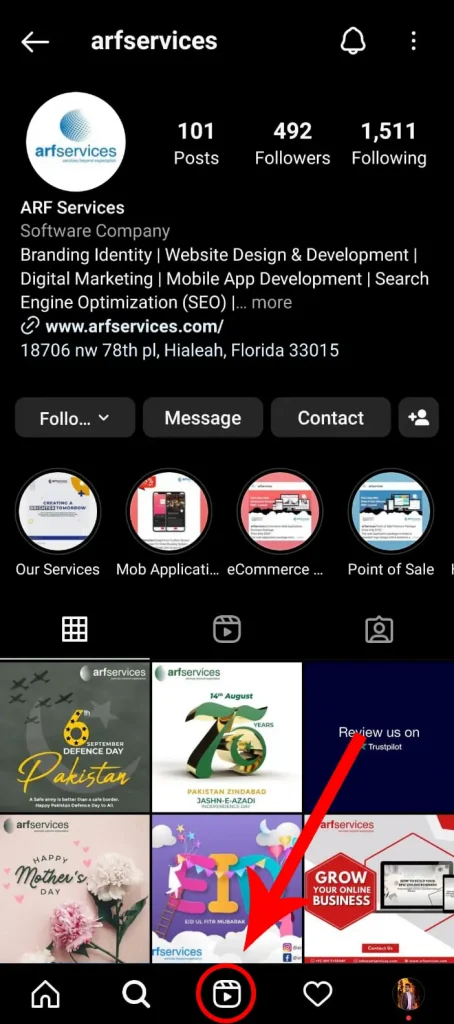
Individual users’ Reels may be viewed via a dedicated tab accessible above the account’s Feed.
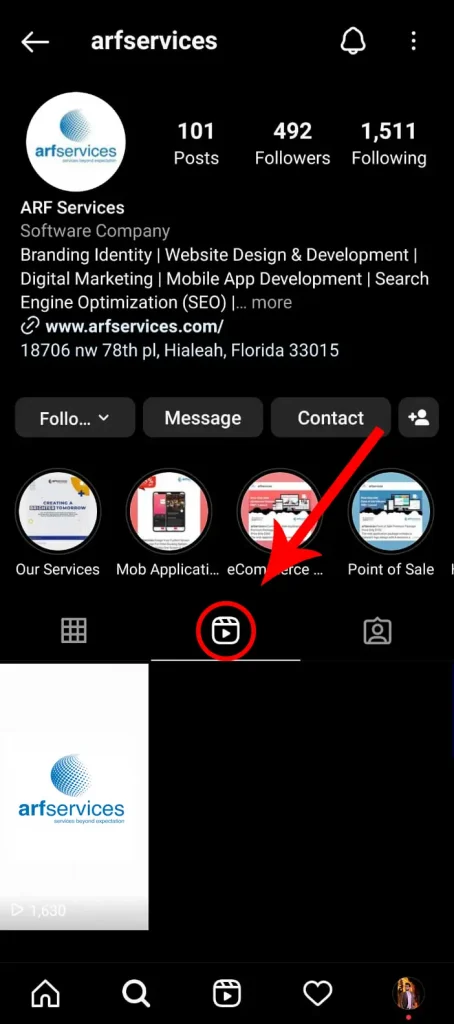
The Explore tab also heavily features reels. If you want to use this powerful discovery tool to help your Reels succeed,
– How to make a Reel on Instagram in 5 steps
If you’re familiar with Instagram and/or TikTok, you’ll find making Reels quite easy.
Follow these simple step-by-step instructions.
Step 1: Tap the plus icon at the top of the page and select Reel
Simply open the Instagram app and go to your profile page to see Reels. Click the + sign in the top right corner of the screen to select Reel.
Swipe left on the Instagram camera and select Reel from the bottom options to access the Reel editor.
Step 2: Record or upload your video clip
Instagram Reels gives you two options to create a Reel:
- Press and hold the record button to capture footage.
- Upload video footage from your camera roll.
Reels can be recorded in parts (one at a time) or all at once.
There is a countdown before the hands-free recording starts if you set a timer early on.
During recording, you can end a clip by tapping the record button, then start a new one by clicking it again.
The Align button will then appear, allowing you to align objects from the previous clip before recording the next. This allows you to create seamless transitions for activities like changing outfits, adding new music, or adding new friends to your Reel.

If you want to watch, trim, or delete the previous clip you recorded, you can tap Edit Clips.
Step 3: Edit your Reel
Once you’ve finished recording, use the icons at the top of the editor to add stickers, drawings, and text to your Reel.
The Reels editor features built-in creative tools, enabling you to do all of your editings from a single interface.
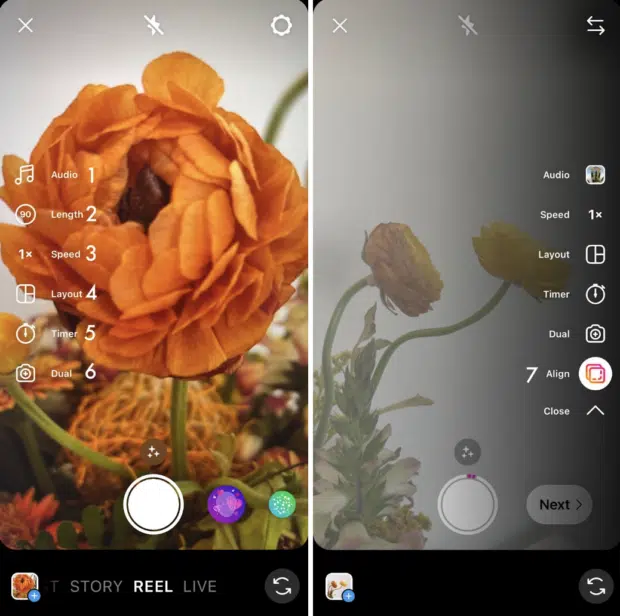
Here’s what each feature does:
- Audio (1) lets you select audio from the Instagram music library or import it from your device and add it to your video. You can even choose to add your favorite part only.
- Length (2) lets you change the length of your video. You can choose to make your video 15, 30, 60, or 90 seconds.
- Speed (3) lets you change the speed of your video. Slow it down by choosing .3x or .5x or speed it up by choosing 2x, 3x, or 4x.
- Layout (4) lets you adjust the layout and add more than one recording to the frame.
- Timer (5) lets you set a timer that will go off before you start recording and set a time limit for the next clip. This is useful if you want to record hands-free.
- Dual (6) lets you record videos using your front and rear cameras at the same time.
- Align (7) appears after you record your first clip. It allows you to line up objects from the previous clip.
After you’ve aligned your clips, you can tap the music note icon to add trending sounds or music or record a voiceover.
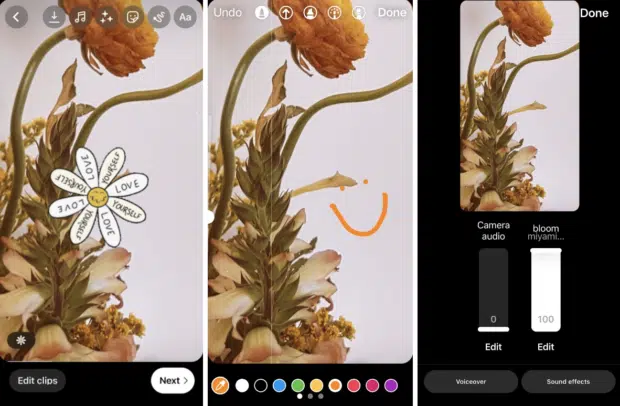
You can also tap the download icon to download Instagram Reels to your device to view or edit later.
Step 4: Adjust your Reel’s settings
When you’re ready, tap Next in the bottom right corner of your screen. You will be able to:
- Edit your Reel cover. You can choose a frame from the video or add an image from your camera roll.
- Add a caption.
- Tag people in your Reel.
- Add a location.
- Enable Facebook recommendations. If you select this option, your Reel will be surfaced to Facebook users who are likely to enjoy your content (according to Meta’s algorithms). You don’t need a Facebook account to use this feature.
- Rename your audio. If you add your own audio (e.g. a voice recording) to your Reel, you can give it a name that will show up in other users’ Reels if they decide to use the sound.
- Enable or disable automatically generated captions.
- Decide whether you want your Reel to be posted to your Instagram Feed (and not just the Reels tab on your account).
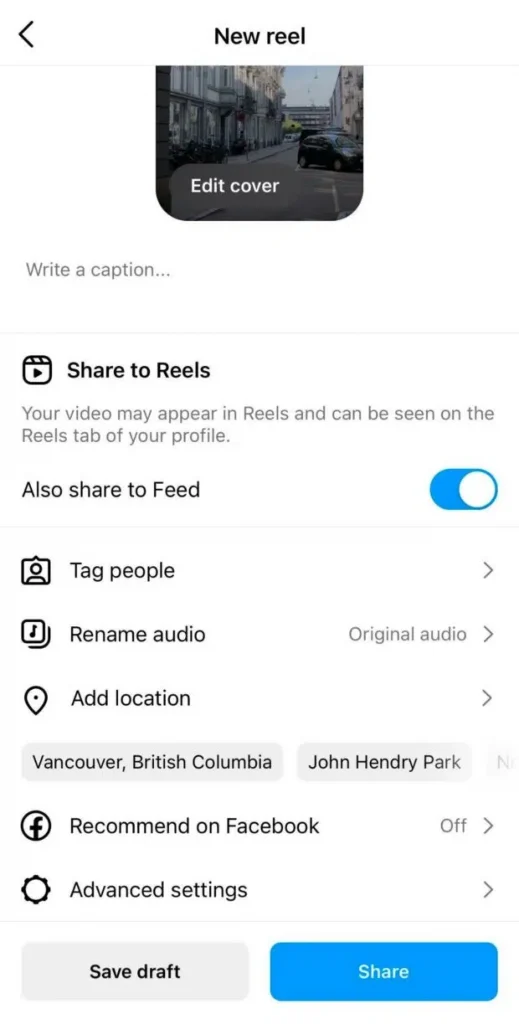
Step 5: Post your Reel
Once you adjust your settings, tap the Share button at the bottom of the screen.
Congrats! You’ve posted your first Reel. Now, let’s move on to some tactics that will help you make this format work for your brand.
Optional: Schedule your Reel
You’ve created your reel, but maybe 11:30 p.m. on a Tuesday isn’t the best time to get maximum exposure. You might want to consider scheduling your Reel to post at a more ideal time.
Until recently, this feature could only be accessed via Meta’s Creator Studio or a third-party tool such as you guessed it, ARF Services!
In-app Meta confirmed that they are “testing the ability to plan content with a percentage of our global community” for both business and creator accounts.
While it is now only available to select Android users (check your App; you may already have it! ), Everyone will be able to use the scheduling feature very soon.
Regular posts and Reels may now be scheduled in-app, but not Stories, and there is no scheduling feature available for desktop users.
– 5 tips for making viral Reels as a business
Instagram Reels may be a great way to get your business in front of the right people. The feature can also help you grow your following and boost engagement rates. But this doesn’t happen on its own. To go viral on Instagram Reels, you must be mindful of the hacks.
1. Know how the Instagram Reels algorithm works
The secret sauce of Instagram’s Reels is the algorithm. This is the platform’s all-knowing matchmaker, which selects which Reels are shown to which users. Understanding how the Reels algorithm works will help you get more views from the Explore page and the Reels tab.
Adding trending sounds, using the right hashtags, and making your Reels visually appealing are all great ways to tell the algorithm, “Hey! Pay attention to me!”
2. Have fun with trending audio
You’ll notice that many creators use the same sounds in their videos if you regularly scroll through Instagram Reels or TikTok. The Home Depot Beat and the typing sound audio have been used by thousands of people. That is not a coincidence.
Instagram Reels are snippets of songs or audio clips from the videos of other creators. Once they become popular, adding them to your Reels can help you gain more views. This is because users frequently search for sounds, and, to be frank, the aforementioned algorithm seems to like it.
The best way to find trending audio on Instagram is to use the platform and keep track of which sounds show up more regularly than others.
As you scroll through Reels, take note of any sounds that have an arrow next to the name of the sound. The arrow indicates that they’re on the increase. It may be difficult to find sounds after you’ve already excited a Reel, so save them for later use.

One more thing! Choose your songs wisely and use them sparingly. We’ve all seen what happens when great sounds get overused. (Capone – Oh No).
3. Don’t be too salesy
No matter how much you want to charge, users do not open social media apps hoping to see ads. They use Instagram to explore ideas, connect with others, and get a quick burst of entertainment during their breaks. That is why you need to make sure that your Reels help them in this process.
Make sure your content (including Reels) is actually entertaining to your target audience. Whether it’s leaning into a trendy dance or creating quick how-to Reels, the aim is to delight, inform, and entertain users rather than sell to them.
See Away’s comedic approach to travel content, Barkbox’s clever use of trending sounds, and Delta’s brilliant attempt to gamify Reels.
That doesn’t mean you shouldn’t use your Reels as ads. Increase the visibility of those who are high-performing but not salesy! —Reels.
4. Post consistently and don’t give up
To be successful with Reels, use the same strategies you used to boost content on Instagram Stories or in the original Feed. Consistent posting is one of the most effective ways to boost your performance across the platform, including Reels.
This is because it improves your chances of going viral. Plus, the algorithm is like your biggest fan—it likes you when you post fresh content! In general, the Instagram gods like to show recent videos over old ones, so keep it up.
Posting often also allows you to gather a variety of useful data that will help you figure out what works and why. The more you post, the more you’ll learn about your target audience, such as what they like, when they scroll, and other information.
5. Collab with other creators
Last year, Instagram launched a new feature called Collabs. This option allows you to give another creator credit and allow them to share the Reel from their page as if it were their own.
If you work with influencers, brand partners, and others, the Collab feature is a game changer. It allows you to see their entire following, which can result in a huge rise in likes, shares, reach, and overall engagement.
Here’s how to use Collabs:
- When you’re ready to publish your Reel, select Tag people.
- Tap Invite collaborator.
- Select the user who you feature or mention in your video.
Once the user accepts your collab invitation, the Reel will show up in the Reels tab in their account.
– Instagram Reels cheat sheet
Need quick answers to all your burning Reels questions? Skim our cheat sheet (and bookmark it for later).
How to schedule Instagram Reels
1. Record your video and edit it as usual in the Instagram app.
2. Go to Advanced Settings and click Schedule this post.
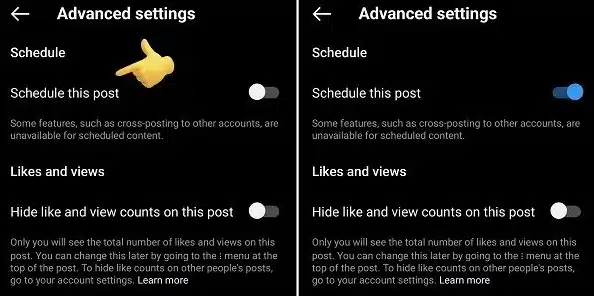
3. Select the date and time you’d like the post or Reel to be published and click Done.
4. You can adjust your posting schedule by navigating to the new Scheduled content section in Settings.
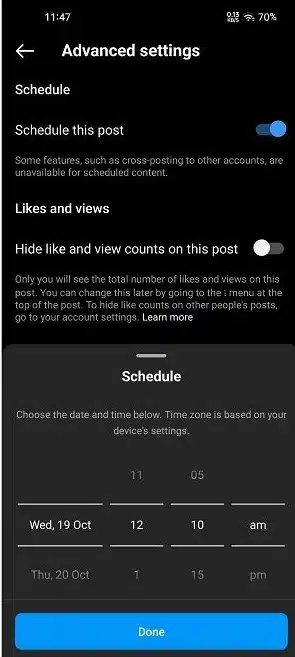
How to download Instagram Reels
Downloading Instagram Reels is a useful tool to have available, whether you’re a creator or a consumer.
It enables you to save versions directly to your device or share them with others before they go live when you’re creating. If you want to share your Reels on another platform, you will also need to download them.
When scrolling, you can download other creators’ videos to store them permanently, even if the creator cancels them. It also allows you to access them when you’re not connected to the internet.
There are several ways to download Instagram Reels.
If you own the Reel, you can download it using the Download option from the Reels editing page. Once it’s published, you can download it from the Reel itself. Click on the three dots in the bottom right corner of the Reel and select Save to Camera Roll.
If you want to download someone else’s Reel, you’ll have to record your screen or use a third-party app, such as InstDown or InSaver.
The best time to post Reels on Instagram
Knowing when to post on Instagram Reels is a simple way to engage your users when they’re most active. Catching their interest while they scroll means more engagement and publicity for your brand.
The issue is that everyone’s ideal publishing time is different. According to ARF Services, the best time to post on Instagram is Monday through Thursday between 9 a.m. and noon. On weekends, however, your audience may skew later, earlier, or scroll more.
Another way to choose the best time to post Reels is to check what has previously worked well for you. To evaluate the performance of your present structure, go to Analytics in the Meta Business Suite. There, you’ll find detailed statistics, including:
- Reach
- Plays
- Likes
- Comments
- Shares
- Saves
- Engagement rate
Instagram Reels dimensions
Another great way to enhance your Reel’s success is to get the sizing right.
Using the wrong dimensions can make your post look—we won’t sugarcoat it—downright ugly. Users will quickly swipe up in response. Also, the almighty algorithm hates it when your Reels look stretched or distorted. We can’t say we blame her.
So what’s the ideal Instagram Reel size? Create Reel frames that are 1080 pixels by 1920 pixels in size. If you want your Reel to show on your regular Grid (that is probably a good idea), make sure your thumbnail is 1080 pixels by 1080 pixels.
What about the Instagram Reels to Instagram Reels ratio? Users will have the best experience viewing Reels in full-screen mode, which has a 9:16 ratio. Instagram, on the other hand, shows Reels in the main feed and crops them to a 4:5 ratio.
Just make sure to avoid putting any important information around the edges of the frame because it could get cut off.
How long are Instagram Reels?
Instagram Reels can be as long as 90 seconds.
When Instagram first introduced Reels in 2019, users could only post Reels that were up to 15 seconds long. Users will have a choice of four Instagram reel lengths of up to 90 seconds each in 2022. That means you have a minute and a half to dazzle your audience.
Should you, then, use all 90 seconds? No, not always. It is totally reliant on the Reel. When deciding how long to make an Instagram Reel, aim for user-friendliness.
Longer Instagram Reels are ideal for more time-consuming stories, how-to guides, tours, and other content.
But, you don’t want to drag things out. Keep in mind that the goal of Reels is to deliver short bursts of delightful content, so keep it short and sweet.
Bonus tip: Unless you’re looking for a quick way to enrage your audience, you should never post multi-part videos when you could do them in one. That’s what 90-second Reels are for!
How to search Reels on Instagram
One of the best things you can do as a savvy Reel creator is to look at what other people are doing on the platform. If you want to create unique Instagram Reels, you can look for data to help inspire you.
The general search box at the top of the app is a quick way to discover Reels. Type a search term and explore content, users, and hashtags related to that term.
While Instagram’s basic search tool is helpful, it does not only display Reels. Clicking on hashtags from other Reels is a great way to search only Reels. This will limit your results to reels and remove images.
For example, if you’re an avid consumer of puppy content, you can click on the #dogsofinstagram hashtag from a Reel’s caption to see more Reels of dogs being cute.
With ARF Services' time-saving tools, you can manage all of your Instagram marketing alongside your other social platforms. You can schedule Posts, Stories, and Reels from a single dashboard, engage with your audience, and measure your social ROI. Try it free today.








