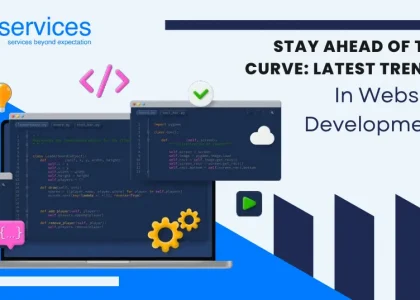Maximize the potential of your website as a powerful marketing tool. Ensure that it leaves a lasting positive impression on your customers with an exceptional user experience. Discover the importance of UX design in driving business success. Stay ahead of evolving digital trends and keep your website fresh and relevant. Don’t worry if a full redesign isn’t feasible – we’ve got you covered with 10 straightforward ways to enhance your user experience design. Elevate your website’s effectiveness and usefulness today!
What Is UX Design?
User Experience Design (UX Design) is a vital process that focuses on enhancing user satisfaction and interaction with websites and applications. By improving usability, accessibility, and efficiency, UX Design ensures that your website or app is user-friendly and avoids confusion.
UX Design goes beyond the physical product or service and encompasses the content that engages and connects with users. When developing a website, the goal is to guide visitors through your company’s offerings and convey key information at each stage of their navigation.
In the realm of physical products, UX Design aims to provide tailored solutions that align with users’ changing needs. Adobe offers a suite of UI/UX design tools, such as Adobe Color and Adobe XD, which streamline the design process and provide comprehensive features in a unified platform.
What UX Designers Do Goes Beyond UI Design
While “User Experience Design” is often used interchangeably with terms like “User Interface Design” and “Usability,” it encompasses a broader scope. Usability and user interface design are indeed integral parts of UX design, but they represent subsets of the overall discipline. Professional web design companies understand that UX design involves multiple fields and considerations beyond just usability and UI design.
A UX designer takes into account the entire user journey, including aspects like branding, architecture, usability, and functionality. The focus extends beyond the mere use or consumption of a product, considering elements such as the purchase process, ownership experience, and even troubleshooting. Prominent examples of user-oriented products include the iPhone and Macbooks, where the companies prioritize the user experience and promptly address issues, regardless of their scale.
Furthermore, UX designers aim not only to develop functional products but also to enhance other aspects of the user experience, such as pleasure, efficiency, and enjoyment. Consequently, there is no one-size-fits-all definition of a good user experience. Instead, a successful user experience is one that caters to the specific needs of an individual user in a way that resonates with their unique interaction with the product.
How to Enhance site User Experience Design
1. Everything Begins With User Research
Before diving into the design of product experiences, it is crucial to begin by asking the most important question: “Who is it for?” Understanding the target audience is the starting point for designing an effective user interface. It is essential to identify the users of your app, as well as any other individuals who might be part of your target audience, before embarking on the design process.
To gain insights into your target users, it is necessary to develop a UX research plan. This plan will serve as a guide for the entire project, align stakeholders, and provide clarity on the questions that need to be answered. Some key questions to consider during the research phase include:
- What are the preferences and desires of the users?
- Are their needs being fulfilled by existing solutions?
- How can your mobile app provide unique value that they cannot find elsewhere?
- In what ways can you outperform your competition if users choose to go elsewhere?
By conducting thorough user research and understanding the target audience, you can lay a strong foundation for designing a user interface that meets their needs and preferences effectively.
To offer a superior user experience, it is essential to plan and understand the needs of your users. Conducting thorough research does not necessarily require a substantial financial investment. Start by identifying your target audience and gathering relevant information about their preferences and requirements. Here are some steps to consider:
- Define your target audience: Determine the demographic characteristics of your target users, such as age, gender, profession, or interests. This will help you tailor your mobile app or webpage to their specific needs.
- Conduct user surveys and interviews: Engage with your current users or potential target audience to gather insights about their preferences, challenges, and expectations. This will provide valuable feedback to guide your user experience design.
- Analyze competitors: Study the apps, websites, or services that your target audience is already using. Assess their reviews on app stores and social media to understand what aspects they appreciate or dislike. Identify areas where you can differentiate and offer a better experience than your competitors.
- Identify pain points and opportunities: Identify the pain points or gaps in existing solutions that your mobile app or webpage can address. Determine how your offering can provide unique value and solve problems that users currently face.
By answering these questions and understanding your target audience, you can shape your mobile app or webpage to deliver a user experience that surpasses competitors and fulfills the needs and desires of your users.

To ensure an effective UX design process, it is crucial to gather as much information as possible about your target audience and their needs. Use polling, surveys, statistics, and even good old-fashioned Google searches to gain valuable insights. Remember that it is easier to create experiences that align with what people want, rather than trying to make people want the experiences you’ve created. Get ready to delve into research and gather relevant data. Building a sense of visual hierarchy is essential in UX design, and one way to achieve this is by utilizing white space. By employing white space strategically, you can guide users through a website and draw their attention to the most critical information. Milosz Krasinski emphasizes the significance of white space in UX design.
2. Simplicity- Keep It Simple and Practice Responsive Design
In website layout, simplicity is the key to creating an effective design. Here are some points to consider:
- Get rid of unnecessary components: Remove any elements that do not serve a specific purpose or contribute to the user’s journey. Simplify the design by focusing on the essential elements that guide users towards their desired action.
- Prioritize clarity and ease of navigation: Users should be able to quickly find what they are looking for without having to navigate through a complex maze. Ensure that the layout and structure of the website are intuitive and user-friendly, allowing for easy scanning and information retrieval.
- Utilize white space effectively: White space, or negative space, helps create visual breathing room and enhances the overall readability and focus of the design. Use ample white space to separate different elements and create a clean and organized layout.
- Maintain a consistent color scheme: Stick to a limited color palette of two or three complementary colors to maintain visual coherence throughout the website. Consistency in color choices creates a sense of harmony and reinforces brand identity.
- Limit the number of fonts: Choose a maximum of two fonts for the majority of the website’s text content. Reserve a third font for special use, such as the logo. Using too many fonts can create visual clutter and decrease readability.
- Have a clear goal for each page: Define a specific objective for each page of your website. For example, a checkout page should focus solely on the checkout process, while a contact page should only include relevant contact information or a contact form. Avoid adding irrelevant content or distractions.
- Ensure immediate user understanding: Each page and its elements should be self-explanatory and easily understandable without the need for additional clarification. Use visually distinct navigational elements and intuitive icons to guide users effectively.
- Place secondary content appropriately: Additional but less important information should be placed at the bottom or in a separate section, avoiding clutter in prominent areas. For example, “you might also like” content or a blogroll can be positioned towards the end of a page.
By following these principles of simplicity in web design, you can create a clean and user-friendly interface that allows users to navigate and interact with your website effortlessly.
3. Whitespace Is Your Friend – Use It Generously
Whitespace, also known as negative space, is a valuable design element that can greatly enhance the user experience of a website. Here are some points to consider when using whitespace:
- Allow room for breathing: Whitespace provides visual breathing space between elements on a web page, allowing them to stand out and be more easily perceived by users. Even subtle amounts of whitespace can make a design appear more polished and organized.
- Experiment with background colors: While whitespace is commonly associated with a white background, it doesn’t necessarily have to be white. The key is to use the space between elements effectively, regardless of the background color. Utilizing whitespace effectively adds simplicity and elegance to web pages.
- Increase line spacing: Increasing the line spacing, also known as leading, in the body text of your website can improve readability and comprehension. By providing more space between lines of text, you make it easier for users to follow along and digest the content.
- Utilize margins for long text blocks: When dealing with long blocks of text, increasing the whitespace in the left and right margins can significantly enhance readability. This approach, known as the “line length principle,” has been shown to improve comprehension by up to 20%.
- Position images strategically: Instead of placing images in line with text, consider positioning them on top or underneath text blocks. This approach allows for better separation between text and images, making the content more visually appealing and easier to consume.
- Group related objects with whitespace: To create visual cohesion and improve user understanding, use whitespace to group related objects or elements together. By surrounding related items with whitespace, you can create a clear visual distinction and improve overall organization.
By leveraging whitespace effectively in your web design, you can create a more visually pleasing and user-friendly experience. Remember, the strategic use of whitespace helps guide users’ attention, improves readability, and enhances the overall aesthetic appeal of your website.
4. Make Different Elements Visually Distinct
Creating a visually distinct page layout is a crucial goal for UX designers to ensure a seamless and engaging user experience. Here are some valuable tips to consider during the design process:
- Emphasize important details: Ensure that the most critical information on your website stands out. Use clear and concise headlines, subtitles, and subheadings to guide users and capture their attention.
- Provide clear navigation: Users should always be aware of their location within your mobile app or website. Include a visible navigation panel at the top of the page that provides easy access to essential sections or pages.
- Make call-to-action buttons prominent: Call-to-action buttons play a vital role in guiding user actions. Make sure they stand out visually and provide a concise explanation of their purpose. For example, a subscribe button with an email field should be easily readable and accessible.
- Create a visually distinct search field: The search field should be easily recognizable, preferably with a placeholder text like “search” and a glass icon. Typically, it is placed at the upper right corner of a website for user convenience.
- Pay attention to contrast and color: Ensure that text readability and visual aesthetics are maintained through proper contrast and color choices. Consider the contrast between text color and the surrounding background to ensure readability and visual appeal.
By implementing these tips, you can achieve a visually distinct page layout that facilitates easy navigation and enhances the overall user experience. The ultimate goal is to make it effortless for users to find the information they are looking for and engage with your website or app seamlessly.
To ensure appropriate color usage and contrast in your design, consider utilizing tools like Usecontrast and Colorsafe. These tools can help you assess the adequacy of colors and contrast and ensure readability for color-blind users. Additionally, keep the following points in mind when working with colors:
- Background colors: Opt for muted background colors that provide a visually pleasing and unobtrusive backdrop for your content.
- Blue for text links: Use blue color for text links to maintain consistency with the standard convention and make them easily recognizable as clickable elements.
- Red for important items: Reserve the color red for highlighting important items, such as warnings or errors, to draw immediate attention and indicate potential issues.
- Calls to action: Use a strongly contrasting hue for your calls to action to make them stand out from the rest of the content. This will help users easily identify and interact with the desired actions on your website or app.
By considering color-blind users, selecting appropriate background colors, using blue for text links, employing red for important items, and utilizing contrasting hues for calls to action, you can enhance the visual impact of your design and improve user experience.
5. Ask for Customer Feedback
Successful businesses and marketers actively listen to their customers’ feedback and suggestions, recognizing the opportunity to enhance their products and services. To effectively gather customer input on your website, consider implementing a survey or feedback mechanism.
Include questions such as:
- How can we enhance your experience on our website?
- What features would you like to see in the future?
- Did we meet your expectations?
By asking these questions, you give customers the opportunity to express their preferences and provide valuable insights into improving your website’s user experience. Collect and analyze the survey responses to identify trends and common suggestions. For example, if a significant percentage of respondents express difficulty in finding specific posts on your website, it may be time to consider implementing a search feature.
Listening to customer input and taking appropriate action based on their feedback allows you to make significant improvements to your website’s user experience. By continuously adapting and refining your design based on user feedback, you can ensure that your website meets the evolving needs and expectations of your audience.
6. Flow: Maintain Consistency of the User Flow Throughout the Journey
Flow in design refers to the seamless and effortless movement of users from one aspect of a website or mobile app to another, enabling them to achieve their objectives smoothly.
A well-designed flow is crucial because it allows users to easily find what they’re looking for, benefiting both the user and the business. Consistency in design ensures a cohesive user experience throughout the entire interaction.
To establish a consistent flow, it’s important to carefully consider each step of the user journey. Let’s take a website as an example. The user begins their journey at an entry point, such as the homepage or a blog post.
You need to anticipate where this entry point will lead the user. Will it direct them to another related blog post that expands on the topic, or to a different section of the website offering relevant services or products?
It’s essential to minimize dead-end pages that provide no further navigation options. Every page on your website should guide the user towards another relevant destination.
Ultimately, every website flow should have a specific end target where the user’s needs align with the website’s goals. For example, if users are searching valuable content and you are providing valuable content, a logical end goal could be to encourage them to subscribe or support your work through a Patreon link.
By designing a well-planned flow that considers the user’s journey and aligns with their objectives, you can create a seamless and satisfying user experience that enhances engagement and achieves your website’s goals.
7. Page Loading Time
The loading speed of your website is crucial. If it takes longer than 3 seconds to load, 53 percent of users will abandon your app.
It is essential to ensure that website users can efficiently and promptly accomplish their primary goals without being subjected to extended loading times. The speed at which your website loads, as well as the responsiveness of interactive elements such as popup animations, can significantly impact user perception.
To provide a positive user experience, focus on optimizing the load time of your website and ensuring smooth and seamless interactions. This will help retain users and prevent them from becoming frustrated or abandoning your site due to slow loading speeds.
8. Focus on Content
A designer’s role extends beyond creating well-structured layouts; it also involves considering UX writing. Collaborate with a team and prioritize high-quality content. Use language that resonates with your users and adopt a user-centric approach, ensuring transparent communication. Injecting humor can also be effective.
The perception and experience of users are greatly influenced by well-crafted text and impactful visuals. Rather than blindly adhering to established norms, conduct research to understand your users and explore visual trends such as text-to-image techniques that add value to your content.
An interface displaying complex language or low-quality images will not attract users. If you require assistance in creating high-quality visuals, you can explore tools like an image quality enhancer.
Overall, paying attention to both UX writing and visuals will enhance the user experience and make your designs more engaging.
9. Make Your Website Responsive and Mobile-Friendly
With more than half of web traffic originating from mobile devices, optimizing your website for mobile is crucial. Failure to do so may result in users being five times more likely to abandon your site, resulting in missed opportunities with potential customers.
In addition to user experience considerations, mobile optimization is also essential for search engine optimization (SEO). Search engines like Google crawl and index both desktop and mobile versions of your website, so having a mobile-friendly site can positively impact your SEO performance.
Here are some key ways to enhance the mobile-friendliness of your website:
- Implement responsive design: Ensure that your website is responsive, adapting seamlessly to different screen sizes and devices. This allows users to access the same information and functionality as they would on a desktop, but in a mobile-optimized format.
- Optimize button placement: Place important buttons, such as calls to action or navigation elements, in the center of the screen where they are easily accessible with the thumbs of most users. This improves usability and reduces the need for excessive scrolling or zooming.
- Enable single-touch interaction: Design mobile layouts with the goal of enabling users to interact with the interface using a single touch. Consider whether users will primarily use one or two hands and ensure that touch targets are large enough to be easily tapped.
By following these practices, you can create a mobile-friendly website that provides a seamless and engaging experience for users, while also improving your search engine visibility and overall performance.
10. Conduct a UX Review/Audit
As humans, we often get caught up in the cycle of completing tasks without taking the time to reflect on our processes and identify areas for improvement. This lack of reflection can result in the perpetuation of weaknesses and discrepancies in our systems.

It is essential to set aside time for self-reflection and evaluation. Taking a day to switch off and gather the UX team can be a valuable exercise. During this time, it is important to critically assess the efficacy and importance of the work being done. Ask questions that prompt thoughtful discussion and analysis, and based on the responses, make adjustments to the way you work.
By incorporating regular periods of reflection and evaluation, you can identify and address any issues or shortcomings in your processes. This proactive approach allows for continuous improvement and helps to create more robust and effective systems.
Bonus Tips: Use Lightweight Images
Incorporating stunning images into your website can greatly enhance the user experience. However, it’s important to be mindful of the image file sizes to ensure optimal website performance. Heavy images can significantly slow down the loading speed of your website, which can negatively impact user satisfaction.
To mitigate this issue, it is recommended to use lightweight images whenever possible. Optimize and compress the images before uploading them to your website. This helps to reduce the file size without compromising the visual quality.
Conclusion
The essence of good UX design lies in creating a seamless experience that caters to both users and the platform itself. The primary goal is to guide users effortlessly to the information or resources they seek while eliminating any obstacles in their path. However, achieving this goal can be a complex endeavor.
If users are unable to locate something, it effectively does not exist for them. To address this, prioritizing discoverability becomes crucial. As business owners, our aim should be to construct interfaces and interactions that intuitively lead users to our content and features. By enhancing discoverability, we increase the likelihood of users engaging with and utilizing our offerings.
To optimize your UX design and ensure it resonates with your target audience, it is essential to understand the key elements that facilitate meaningful interactions for both users and yourself. Implementing these UX design tips will empower you to create a design that seamlessly connects users with the information they seek and enhances their overall experience.
Check Out Our Web Development Packages and SEO Packages.