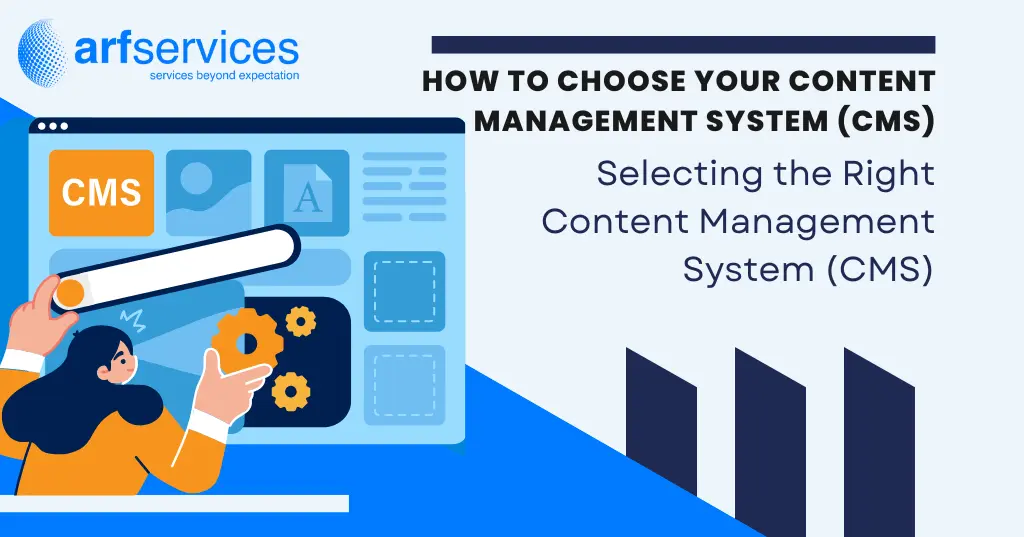The content management system (CMS) of a website assists users in creating, managing, and modifying website content. It serves as the basis of a website’s infrastructure and allows for management with little or no coding knowledge.
The following are some of the most common content management systems:
- WordPress: the majority of websites run on this platform
- Joomla: Another popular choice. They have been losing market share over the last few years
- Drupal: They used to be a popular choice for larger projects but have been losing market share to WordPress and other platforms
- ExpressionEngine: Yes, there are still sites that run on EE but probably not for too long
- Magento: The king of e-commerce for giant online stores
- Squarespace: pre-built website templates and drag-and-drop elements
- Shopify: A great Magento alternate for e-commerce stores below $10M annual revenue
- Wix: Can get your website up for free
- Typo3: Popular CMS with overseas developers
- BigCommerce: Another great Magento alternative for larger online stores
- Sitecore: One of the leading .Net CMS platforms with e-commerce
- Adobe Experience Manager: A platform popular with fortune 500 companies
Choosing the best CMS for your needs should be a well-thought-out decision. Learn what factors to consider while selecting a CMS!
SELECTING THE RIGHT CONTENT MANAGEMENT SYSTEM (CMS)
- Define your needs from a CMS
- Narrow Your Choices
- Confirm In-house capabilities or Potential Agencies
- What Is the Best CMS Platform?
Define your needs from a CMS
It is critical to understand what you will want from your website in order to select the finest CMS for you. Are you going to be:
- selling products from the internet
- Payments must be accepted
- Will the website include a login or membership aspect
- Will marketing funnel a/b testing be required
- Is there an existing site and will you require a CMS that you can quickly move into
- Uptime and redundancy are crucial
Defining the website’s business requirements can assist you in refining your selection. For example, the CMS Magento would be an unsuitable choice for a site that does not have an e-commerce component.
Define usage scenarios
Make a list of the many use-case situations for your website. What should a website administrator be able to do? What will the various client experiences be like? What is the website’s ultimate goal? Knowing the specific needs of the many people that will be using the website can help you in selecting a CMS.
Narrow Your Choices
Once you’ve determined what your website’s ultimate purpose will be and what the various use cases will be. Then you should start researching alternative CMS’s to discover which ones meet your use case.
Some CMS’s have an ongoing fee, and you will be committed to paying a monthly price that may change over time. Some CMSs are ideal if you want to do it yourself and don’t mind having basic customization without knowing how to code.
Other CMS may require the hiring of expensive developers to make upgrades. Others may have a huge pool of developers with the necessary knowledge to upgrade things.
These are all factors to consider when you limit your options.
Confirm In-house capabilities or Potential Agencies
Have you narrowed down your CMS? Will you create the site in-house or hire someone else to do it? Different CMS’s have different coding requirements and expertise requirements. Developers of certain coding languages may often command a higher hourly rate. Something to consider while selecting a CMS. Because websites aren’t static, they will ultimately require technical assistance.
If you want to construct the site in-house, speak with the possible development team to ensure that you have developers that can take a concept and make it a reality. Do they have confidence in their ability to accommodate many use cases, keep the site safe, and keep up with the newest trends?
Building a website is more than just writing code to fit a design. SEO and marketing channels must be considered. If your company’s concentration isn’t on constructing websites or digital marketing, your team may be able to build a site technically, but they may lack the knowledge that an independent agency would bring to the table.
When looking for an outside organization to create a CMS. Confirm their level of CMS experience, and whether they have team members that are concerned with UX and SEO. Choosing the right team to build your CMS might be the difference between a lovely website and one that turns visitors into customers for your company.
What Is the Best CMS Platform?
There is no optimum CMS system to employ as your website’s basis. Each CMS has advantages and disadvantages and may be customized to specific use cases.
We at ARF Services love WordPress and believe it is the ideal solution for a wide range of applications. Our development team has the coding experience to deliver on your site’s vision, from e-commerce to membership sites. The following are the reasons why we use WordPress as a CMS in most instances.
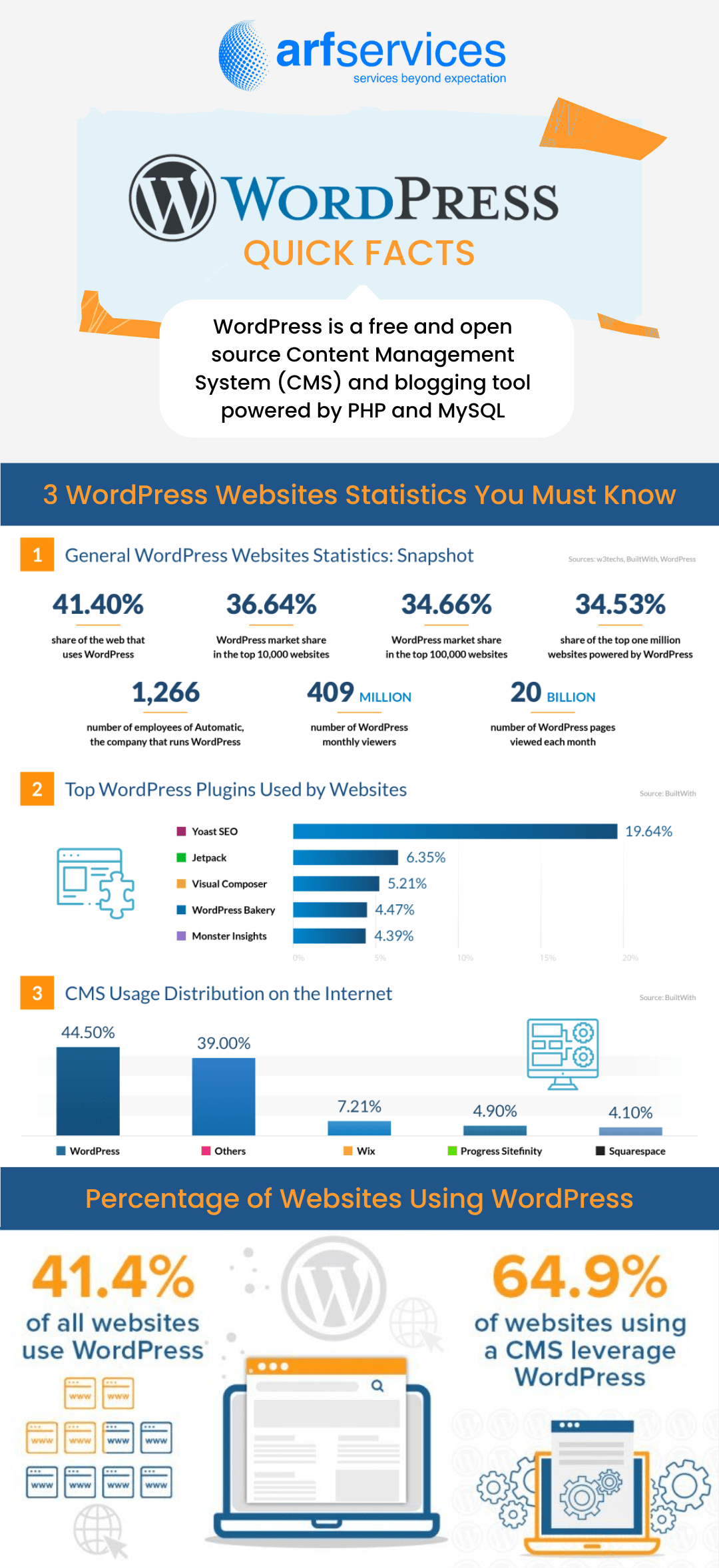
It’s Been Around for Many Years
WordPress was initially introduced in 2003. Since then, the basic code has been regularly refined and updated to keep up with the most recent technological advances. It is used by a large percentage of the world’s websites, resulting in a solid, modern, well-supported system in which you may have confidence.
When selecting a CMS, you should have confidence that its core code will be well-supported for many years to come.
Codebase if Open Source
WordPress compromising code is open source. That is, it is free and accessible to everyone. This enables developers to simply modify the code while building a website. They may also make code suggestions to the WordPress team. Changes to the code made by the public are not always approved (the WordPress team must approve any changes to the core codebase), but a wonderful community has built around the codebase, with many significant companies contributing regularly to its improvement.
The use of an open-source CMS has helped the development of an ecosystem in which many people and businesses have a vested interest in continuing to enhance the codebase.
Customization is Easy
WordPress CMS is only the backbone of a website. It does not mean that all websites must look the same. Many third-party or custom themes make it simple to personalize WordPress. A theme is the coding that controls the appearance of your website.
Many companies have developed APIs so that third-party applications may communicate with the WordPress CMS and increase its features.
There is a Large Development in the Community
WordPress has generated a number of forums, blogs, and freelancers enhancing growth. Because of the broad developer community, you can typically discover solutions to your issues with a simple Google search.
One of WordPress’s most valuable advantages is its community.
There is a large pool of developers and companies who can construct or maintain WordPress websites. So, if you no longer work with the company that designed your site in the first place. It would be simple to find another company or developer to take over.
When selecting a CMS for your next website project.
Keep the above recommendations in mind, or call our solution consultants at +92 (309) 514-8449 to discuss your project and how we might be able to assist you.